使用angular material构建响应式侧边栏菜单,打造类似angular官网的界面效果
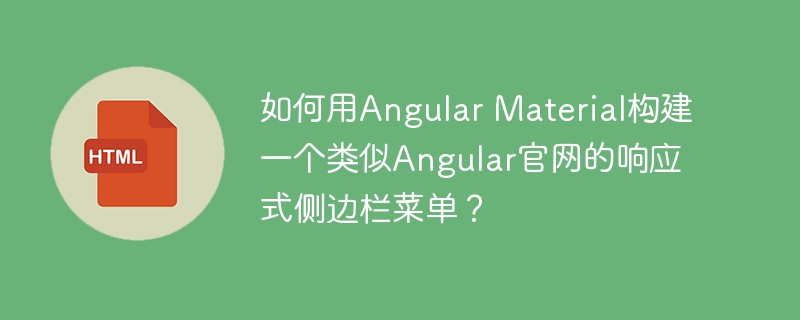
本文将指导您如何利用Angular Material组件构建一个响应式的侧边栏菜单,实现类似Angular官网的交互体验:点击菜单按钮,侧边栏展开或收起,并占据全屏。
解决层叠显示问题
mat-toolbar组件的层级显示问题,通常是因为mat-sidenav-container的默认z-index值高于mat-toolbar。解决方法是提高mat-toolbar的z-index值:
<code class="css">.lite-toolbar {
z-index: 1;
}</code>实现侧边栏全屏显示
为了让侧边栏占据整个屏幕高度,需要为mat-sidenav-container添加以下样式:
<code class="css">mat-sidenav-container {
height: 100vh;
}</code>CSS样式优化
您可以根据需要添加更多CSS样式来美化界面:
<code class="css">mat-toolbar {
box-shadow: rgba(0, 0, 0, 0.3) 0px 1px 10px;
}
mat-sidenav {
width: 250px;
background-color: #f5f5f5;
}
mat-sidenav-content {
background-color: #ffffff;
}</code>Angular代码实现
您已正确使用了mat-sidenav、mat-sidenav-container和mat-toolbar组件。请确保在组件的CSS文件中包含上述样式。
完整代码示例
以下是一个完整的代码示例,包含HTML模板、CSS样式和TypeScript组件代码:
<code class="html"><mat-toolbar class="lite-toolbar" color="primary">
<button mat-icon-button (click)="changeSideNav()">
<mat-icon>menu</mat-icon>
</button>
Lite Tools
</mat-toolbar>
<mat-sidenav-container style="height: 100vh;">
<mat-sidenav>
<!-- 侧边栏内容 -->
</mat-sidenav>
<mat-sidenav-content>
<!-- 主体内容 -->
</mat-sidenav-content>
</mat-sidenav-container></code><code class="css">.lite-toolbar {
z-index: 1;
box-shadow: rgba(0, 0, 0, 0.3) 0px 1px 10px;
}
mat-sidenav {
width: 250px;
background-color: #f5f5f5;
}
mat-sidenav-content {
background-color: #ffffff;
}</code><code class="typescript">// index.component.ts
import { Component } from '@angular/core';
@Component({
selector: 'app-index',
templateUrl: './index.component.html',
styleUrls: ['./index.component.css']
})
export class IndexComponent {
isOpen = false;
changeSideNav() {
this.isOpen = !this.isOpen;
}
}</code>通过以上步骤,您就可以创建一个功能完善、外观美观的响应式侧边栏菜单了。 记得根据您的实际需求调整CSS样式和组件内容。
以上就是如何用Angular Material构建一个类似Angular官网的响应式侧边栏菜单?的详细内容,更多请关注php中文网其它相关文章!

每个人都需要一台速度更快、更稳定的 PC。随着时间的推移,垃圾文件、旧注册表数据和不必要的后台进程会占用资源并降低性能。幸运的是,许多工具可以让 Windows 保持平稳运行。

Copyright 2014-2025 https://www.php.cn/ All Rights Reserved | php.cn | 湘ICP备2023035733号