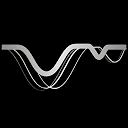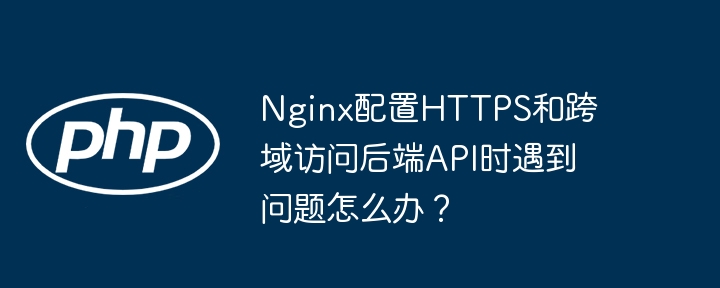
解决Nginx HTTPS配置下跨域访问后端API的问题
部署Vue前端项目到Nginx并启用HTTPS后,常常遇到跨域访问后端API接口失败的问题。本文提供Nginx配置文件的正确配置方法,解决此类问题。
在现有Nginx配置文件中,添加以下代码段,将请求代理到后端API接口:
location /api/ {
proxy_pass http://backend_ip:backend_port;
}
其中,backend_ip和backend_port需替换为您的后端API服务器的IP地址和端口号。 注意:使用Docker时,请使用容器内部IP地址。
为了允许跨域访问,还需要在Nginx配置文件中添加以下头部信息:
add_header 'Access-Control-Allow-Origin' '*'; add_header 'Access-Control-Allow-Credentials' 'true'; add_header 'Access-Control-Allow-Headers' 'Content-Type';
完整的Nginx配置文件示例如下:
server {
listen 443 ssl;
server_name xxx.test.top;
ssl_certificate /usr/local/nginx/cert/test1/test1.pem;
ssl_certificate_key /usr/local/nginx/cert/test1/test1.key;
ssl_session_cache shared:SSL:1m;
ssl_session_timeout 5m;
ssl_ciphers HIGH:!aNULL:!MD5;
ssl_prefer_server_ciphers on;
location / {
root /usr/local/nginx/html/test;
index index.html index.htm;
}
location /api/ {
proxy_pass http://backend_ip:backend_port;
add_header 'Access-Control-Allow-Origin' '*';
add_header 'Access-Control-Allow-Credentials' 'true';
add_header 'Access-Control-Allow-Headers' 'Content-Type';
}
}
server {
listen 80;
server_name xxx.test.top;
rewrite ^(.*)$ https://${server_name}$1 permanent;
}
完成以上配置后,重启Nginx服务,即可解决HTTPS环境下跨域访问后端API的问题。 请确保后端API服务器正常运行并可访问。