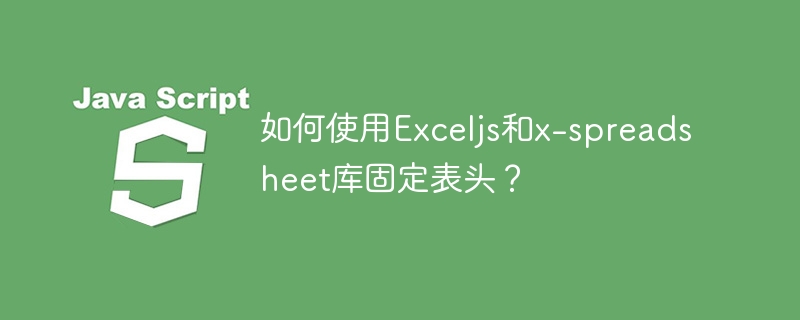
巧用Exceljs和x-spreadsheet库固定表格表头
本文介绍如何利用Exceljs和x-spreadsheet库实现表格表头固定功能,提升用户体验。
通过自定义视图配置,轻松实现表头固定:
<code class="javascript">const options = {
// ... other settings
// Custom view settings
view: {
// Table height after header is fixed
height: () => {
return document.documentElement.clientHeight - 40;
},
// Fixed header height
fixedRowHeight: 25,
// ... other view settings
},
// ... other settings
};</code>关键在于view配置中的fixedRowHeight属性,它指定了固定表头的高度(此处为25像素)。 您可以根据需要调整height函数来动态计算表格主体高度,以及其他视图设置来优化显示效果。
以上就是如何使用Exceljs和x-spreadsheet库固定表头?的详细内容,更多请关注php中文网其它相关文章!

每个人都需要一台速度更快、更稳定的 PC。随着时间的推移,垃圾文件、旧注册表数据和不必要的后台进程会占用资源并降低性能。幸运的是,许多工具可以让 Windows 保持平稳运行。

Copyright 2014-2025 https://www.php.cn/ All Rights Reserved | php.cn | 湘ICP备2023035733号