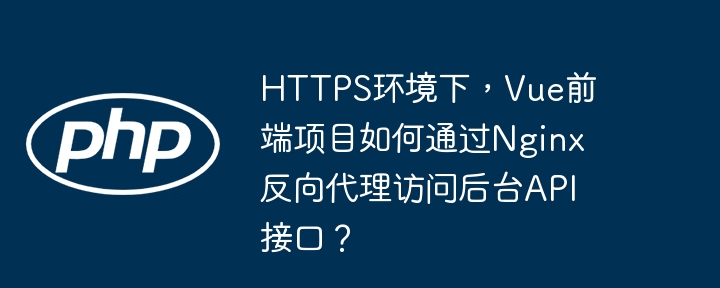
使用Nginx反向代理解决Vue项目HTTPS环境下访问后台API接口问题
部署Vue前端项目并启用HTTPS后,常常遇到无法访问后台API接口的问题。本文将指导您如何通过配置Nginx实现反向代理,解决此类问题。
问题描述:
在HTTPS环境下,Vue前端项目无法访问部署在不同服务器或端口的后台API接口。
立即学习“前端免费学习笔记(深入)”;
Nginx配置详解:
以下为修改后的Nginx配置文件(nginx.conf)片段,实现了对后台API接口的反向代理:
server {
listen 443 ssl;
server_name xxx.test.top;
ssl_certificate /usr/local/nginx/cert/test1/test1.pem;
ssl_certificate_key /usr/local/nginx/cert/test1/test1.key;
ssl_session_cache shared:SSL:1m;
ssl_session_timeout 5m;
ssl_ciphers HIGH:!aNULL:!MD5;
ssl_prefer_server_ciphers on;
# Vue前端项目资源
location / {
root /usr/local/nginx/html/test;
index index.html index.htm;
}
# 后台API接口反向代理
location /api/ {
proxy_pass http://localhost:8000; # 将请求转发到后台API服务器
}
}
server {
listen 80;
server_name xxx.test.top;
return 301 https://$server_name$request_uri; # 强制跳转到HTTPS
}关键配置说明:
location /api/:定义了匹配/api/路径的请求。所有以/api/开头的请求都将被转发到后台API服务器。 您可以根据实际API路径进行调整。proxy_pass http://localhost:8000;:将匹配的请求转发到http://localhost:8000地址。请将此地址替换为您的后台API服务器的实际地址和端口号。部署步骤:
xxx.test.top,/usr/local/nginx/html/test,http://localhost:8000)为您的实际值。通过以上步骤,您可以成功配置Nginx反向代理,在HTTPS环境下安全地访问您的后台API接口。 请注意,根据您的实际情况,可能需要调整proxy_pass指令中的地址和端口号,以及location指令的匹配规则。
以上就是HTTPS环境下,Vue前端项目如何通过Nginx反向代理访问后台API接口?的详细内容,更多请关注php中文网其它相关文章!

每个人都需要一台速度更快、更稳定的 PC。随着时间的推移,垃圾文件、旧注册表数据和不必要的后台进程会占用资源并降低性能。幸运的是,许多工具可以让 Windows 保持平稳运行。

Copyright 2014-2025 https://www.php.cn/ All Rights Reserved | php.cn | 湘ICP备2023035733号