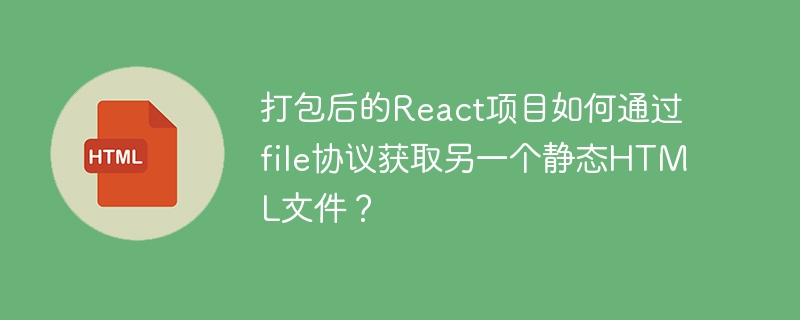
在react应用中,通过file协议访问另一个静态html文件
问题:
如何在一个已打包的React项目中,利用file协议加载并显示另一个独立的静态HTML文件?
解决方案:
以下几种方法可以实现从React应用(通过file协议)访问另一个静态HTML文件:
立即学习“前端免费学习笔记(深入)”;
- 使用XMLHttpRequest (AJAX):
const xhr = new XMLHttpRequest();
xhr.open('GET', 'your-other-html-file.html');
xhr.onload = function() {
if (xhr.status >= 200 && xhr.status < 300) {
document.getElementById('result').innerHTML = xhr.responseText;
} else {
console.error('Error loading HTML file:', xhr.status);
}
};
xhr.onerror = function() {
console.error('Network error loading HTML file.');
};
xhr.send();
// 在你的React组件中添加一个div:
- 使用Fetch API:
fetch('your-other-html-file.html')
.then(response => {
if (!response.ok) {
throw new Error(`HTTP error! status: ${response.status}`);
}
return response.text();
})
.then(data => document.getElementById('result').innerHTML = data)
.catch(error => console.error('Error loading HTML file:', error));
// 同样需要在你的React组件中添加一个div:
- 动态创建iframe: 这是最简单直接的方法。
const iframe = document.createElement('iframe');
iframe.src = 'your-other-html-file.html';
document.body.appendChild(iframe);
-
直接使用
标签 (静态包含): 如果HTML文件内容相对静态且不需要动态更新,这是最简洁的方法。
重要提示:
-
文件路径: 确保
your-other-html-file.html的路径是相对于你的React应用的正确路径。 如果你的HTML文件不在同一目录下,你需要提供完整的相对或绝对路径。 - 安全考虑: 使用file协议加载外部HTML文件存在安全风险,特别是如果该文件来自不可信来源。 在生产环境中,应避免使用file协议,而应使用安全的服务器端方案。
- CORS: 跨域资源共享(CORS)通常只影响网络请求(HTTP/HTTPS),file协议本身不涉及CORS问题。
选择哪种方法取决于你的具体需求和应用场景。 对于简单的静态包含,iframe标签是最方便的;对于需要动态更新内容的情况,则需要使用AJAX或Fetch API。 记住,在生产环境中,尽量避免使用file协议。




























