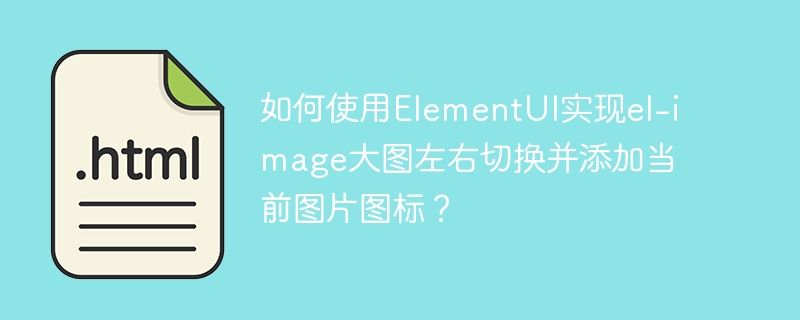
使用elementui的el-image组件实现大图左右切换及当前图片指示
ElementUI本身并不直接支持图片轮播功能,需要结合el-carousel组件来实现el-image大图的左右切换。 以下代码示例展示如何使用el-carousel组件实现图片轮播,并通过CSS样式为当前显示的图片添加指示标记。
代码示例:
这段代码创建了一个简单的图片轮播器。images数组存储图片的URL。el-carousel组件负责轮播功能,indicator-position="outside"将指示器放在轮播器外部。 CSS样式为当前激活的el-carousel-item添加一个“✓”标记,您可以将其替换为其他指示标记或图标。 记得将https://xxx.jpg替换为您的实际图片URL。
这个方法利用了el-carousel组件的is-active类名,该类名会在当前激活的项目上自动添加。 通过CSS选择器.el-carousel__item.is-active::before,我们可以在当前图片上添加自定义内容作为指示标记。 您可以根据需要调整CSS样式来定制标记的外观。






























