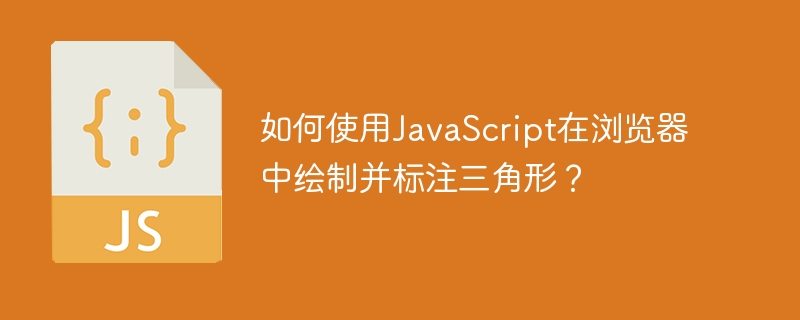
浏览器端三角形绘制与标注:方法与示例
本文介绍如何在浏览器中绘制已知参数的三角形并标注其边长和角度。有多种技术可实现此功能,选择哪种方法取决于项目复杂度和个人技术水平。
可选技术:
paint 函数可用于绘制简单的图形,但对于复杂的形状,其灵活性有限。Canvas API 绘制标注三角形示例:
立即学习“Java免费学习笔记(深入)”;
以下代码使用 Canvas API 绘制一个三角形并标注其边长和角度:
<code class="javascript">// 创建画布元素
const canvas = document.createElement('canvas');
canvas.width = 400;
canvas.height = 400;
document.body.appendChild(canvas);
const ctx = canvas.getContext('2d');
// 三角形顶点坐标
const A = { x: 50, y: 300 };
const B = { x: 250, y: 300 };
const C = { x: 150, y: 100 };
// 计算边长
function distance(p1, p2) {
return Math.sqrt(Math.pow(p2.x - p1.x, 2) + Math.pow(p2.y - p1.y, 2));
}
const AB = distance(A, B);
const BC = distance(B, C);
const CA = distance(C, A);
// 计算角度(弧度转角度)
function angle(p1, p2, p3) {
const a = distance(p2, p3);
const b = distance(p1, p3);
const c = distance(p1, p2);
return Math.acos((a * a + b * b - c * c) / (2 * a * b)) * 180 / Math.PI;
}
const angleA = angle(B, A, C);
const angleB = angle(C, B, A);
const angleC = angle(A, C, B);
// 绘制三角形
ctx.beginPath();
ctx.moveTo(A.x, A.y);
ctx.lineTo(B.x, B.y);
ctx.lineTo(C.x, C.y);
ctx.closePath();
ctx.stroke();
// 标注边长和角度
ctx.font = "14px Arial";
ctx.fillText(`AB = ${AB.toFixed(2)}`, (A.x + B.x) / 2, (A.y + B.y) / 2 + 20);
ctx.fillText(`BC = ${BC.toFixed(2)}`, (B.x + C.x) / 2, (B.y + C.y) / 2 + 20);
ctx.fillText(`CA = ${CA.toFixed(2)}`, (C.x + A.x) / 2, (C.y + A.y) / 2 + 20);
ctx.fillText(`∠A = ${angleA.toFixed(2)}°`, A.x - 20, A.y - 20);
ctx.fillText(`∠B = ${angleB.toFixed(2)}°`, B.x, B.y - 20);
ctx.fillText(`∠C = ${angleC.toFixed(2)}°`, C.x, C.y + 30);</code>这段代码清晰地展示了如何使用 Canvas API 绘制和标注三角形。 你可以根据需要调整顶点坐标和字体样式。 记住将这段代码嵌入到 <script></script> 标签中,并确保你的 HTML 文件包含一个 <canvas></canvas> 元素(虽然这个例子动态创建了)。
以上就是如何使用JavaScript在浏览器中绘制并标注三角形?的详细内容,更多请关注php中文网其它相关文章!

每个人都需要一台速度更快、更稳定的 PC。随着时间的推移,垃圾文件、旧注册表数据和不必要的后台进程会占用资源并降低性能。幸运的是,许多工具可以让 Windows 保持平稳运行。

Copyright 2014-2025 https://www.php.cn/ All Rights Reserved | php.cn | 湘ICP备2023035733号