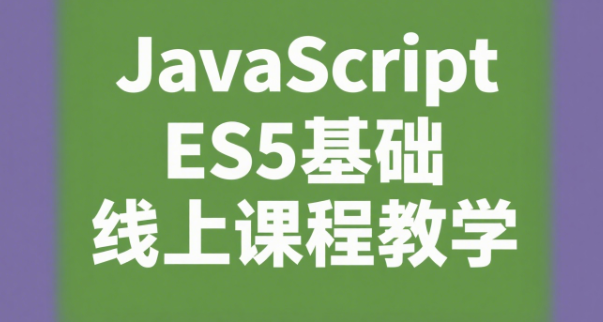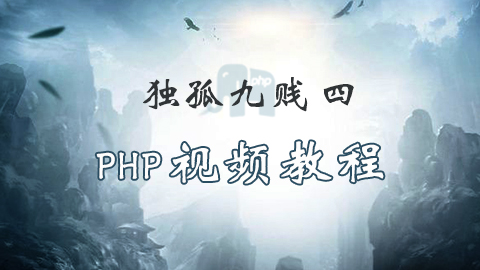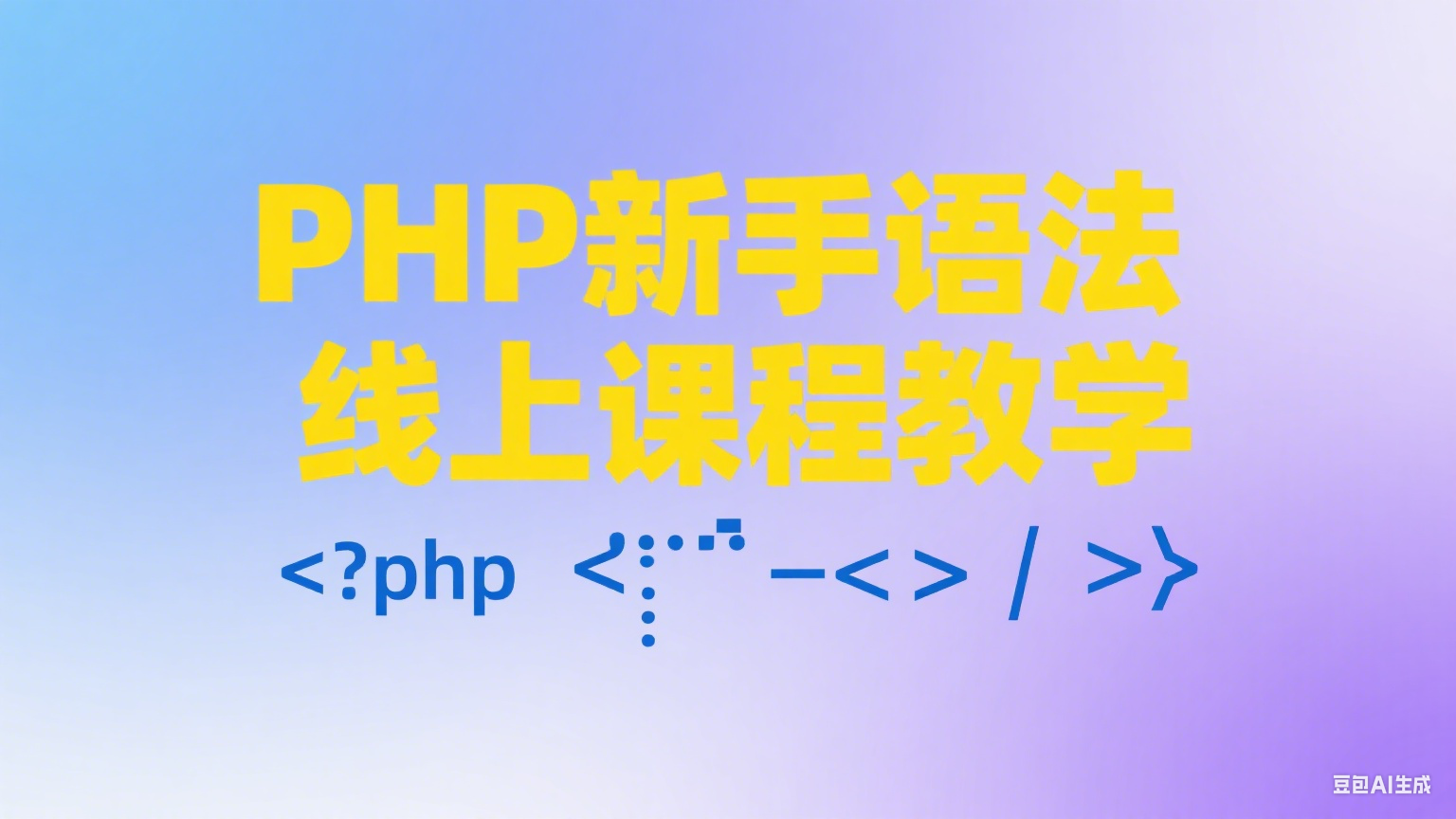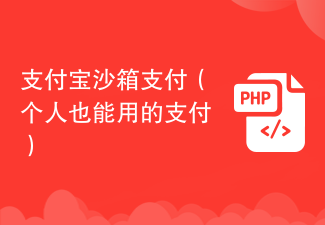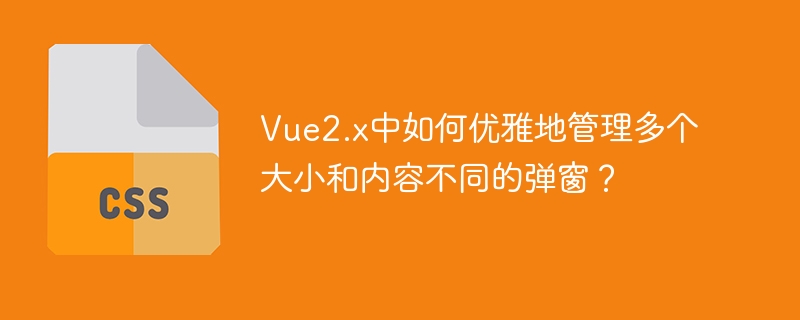
Vue2.x项目中高效管理尺寸和内容各异的弹窗
在Vue2.x项目中,若页面包含多个不同大小和内容的弹窗,直接管理会使代码结构复杂且难以维护。本文提供一种更优雅的解决方案:
- 集中式弹窗状态管理:
利用Vuex、Pinia或其他状态管理工具集中管理所有弹窗的状态。这样,所有弹窗信息都集中在一个地方,方便维护和调用。
- 动态渲染弹窗组件:
通过JSX或render函数,根据集中式状态管理中的数据动态渲染弹窗组件。这使得弹窗的显示和隐藏更加灵活高效。
立即学习“前端免费学习笔记(深入)”;
代码示例:
<code class="javascript">// 全局状态 (例如使用Vuex)
const state = {
dialogLayers: [] // 存储所有弹窗层级信息
};
const mutations = {
addDialogLayer(state, layerData) {
state.dialogLayers.push(layerData);
},
removeDialogLayer(state, layerId) {
state.dialogLayers = state.dialogLayers.filter(layer => layer.id !== layerId);
}
};</code>登录后复制
<code class="vue"><template>
<div v-for="layer in dialogLayers" :key="layer.id">
<component :is="layer.component" :props="layer.props" />
</div>
</template>
<script>
import { mapState, mapMutations } from 'vuex'; // 假设使用Vuex
export default {
computed: {
...mapState(['dialogLayers'])
},
methods: {
...mapMutations(['addDialogLayer', 'removeDialogLayer']),
// ...其他方法
}
};
</script></code>登录后复制
通过此方法,所有弹窗代码集中管理,显示和隐藏更加灵活。只需在全局状态中添加或移除弹窗层级信息,无需在每个组件中重复编写代码。 这种方式有效提升了代码的可维护性和可扩展性。
以上就是Vue2.x中如何优雅地管理多个大小和内容不同的弹窗?的详细内容,更多请关注php中文网其它相关文章!

最佳 Windows 性能的顶级免费优化软件
每个人都需要一台速度更快、更稳定的 PC。随着时间的推移,垃圾文件、旧注册表数据和不必要的后台进程会占用资源并降低性能。幸运的是,许多工具可以让 Windows 保持平稳运行。
来源:php中文网

本文内容由网友自发贡献,版权归原作者所有,本站不承担相应法律责任。如您发现有涉嫌抄袭侵权的内容,请联系admin@php.cn
最新问题
CSS属性简写和完整写法的区别是什么_常用简写属性示例讲解
简写属性通过合并多个子属性减少代码量,提高可读性,但可能重置未显式声明的子属性为默认值;完整写法则逐项设置,更明确但冗长。1.margin和padding按上右下左顺序支持1~4个值的简写;2.border简写需同时定义宽度、样式、颜色,适用于四边相同场景;3.font简写需遵循特定顺序且必须包含font-size和font-family;4.background简写可配置图像、重复、位置、尺寸和颜色等,但修改单一属性时建议用完整写法以避免覆盖其他设置。合理使用简写能提升效率,但需注意默认值风险
2025-11-05 14:06:02
热门推荐
热门教程
更多>
相关推荐
热门推荐
最新课程
-
 vue-cli2入门到项目实战16014次学习
vue-cli2入门到项目实战16014次学习 收藏
收藏
-
 vue-cli4商城项目案例35071次学习
vue-cli4商城项目案例35071次学习 收藏
收藏
-
 VuePress: Vue 官方静态网站生成器极速指南9572次学习
VuePress: Vue 官方静态网站生成器极速指南9572次学习 收藏
收藏