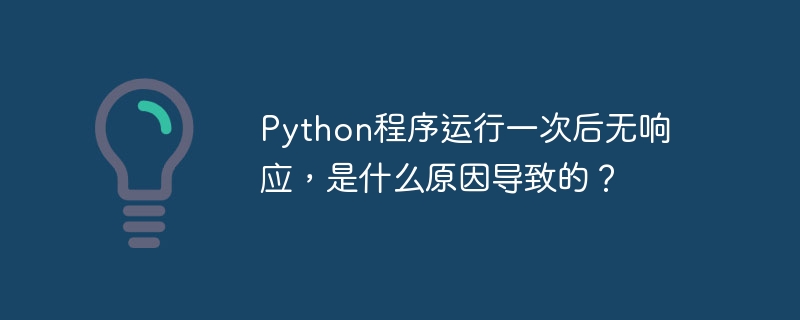
Python脚本运行一次后无响应的排查与解决
本文分析一个Python脚本在首次运行后,再次运行时无响应且无错误信息的问题。
问题描述:
用户编写了一个Python程序,第一次运行正常,但再次运行时却无响应,没有任何错误提示。
立即学习“Python免费学习笔记(深入)”;
代码片段(部分):
<code class="python">import os
import re
import csv
aa_codes = {'ala':'a','cys':'c','asp':'d','glu':'e',
'phe':'f','gly':'g','his':'h','lys':'k','ile':'i',
'leu':'l','met':'m','asn':'n',
'pro':'p','gln':'q','arg':'r',
'ser':'s','thr':'t','val':'v','tyr':'y','trp':'w'}
def file_name(files):
lst = []
files = os.listdir(file_dir)
for file in files:
lst.append(file)
return lst
file_dir='d:\python代码\new - 副本'
files=file_name(file_dir)
def get_file(files): # 函数名与参数名修改
for file in files:
# ... (代码省略,存在潜在错误) ...
with open(e+'.csv','w') as f: # 变量e未定义
f.write(','.join(res1))
# ... (代码省略) ...</code>问题分析:
代码中存在多个潜在问题:
get_file函数未调用: 原代码中定义了get_file函数,但没有在主程序中调用它。
e变量未定义: 在with open(e+'.csv','w') as f:语句中,变量e未定义,这会导致运行时错误。 e似乎试图在循环内使用,但其作用域和赋值方式有误。
res = res(lst1)语句错误: 这行代码试图将列表lst1作为参数传递给res,但res是一个列表,不能像函数一样调用。这很可能导致程序崩溃或异常行为。
文件处理错误: 代码中对文件的读写操作可能存在错误,例如没有正确处理文件打开失败的情况,或者在写入CSV文件时没有正确处理数据类型。
解决方案:
为了解决这些问题,需要对代码进行全面修改和完善。以下是一个可能的修正版本,但由于原代码中get_file函数内部逻辑较为复杂且存在错误,此修正版本仅供参考,具体实现需要根据实际需求调整。 关键是修复e变量的定义和res = res(lst1)的错误,并添加必要的错误处理。
<code class="python">import os
import re
import csv
aa_codes = {'ala':'a','cys':'c','asp':'d','glu':'e',
'phe':'f','gly':'g','his':'h','lys':'k','ile':'i',
'leu':'l','met':'m','asn':'n',
'pro':'p','gln':'q','arg':'r',
'ser':'s','thr':'t','val':'v','tyr':'y','trp':'w'}
def file_name(file_dir): # 修改参数名
return os.listdir(file_dir)
file_dir='d:\python代码\new - 副本'
files = file_name(file_dir)
def get_file(files):
for file in files:
try:
with open(file, 'r') as f:
txts = f.readlines()
# ... (此处需要仔细检查并修正原代码逻辑,特别是处理重复行和正则表达式部分) ...
# 例如,以下是一个可能的修正,但需要根据实际数据进行调整:
cleaned_lines = [line for line in txts if line.strip() and line != txts[txts.index(line)-1] if txts.index(line) >0 else line.strip()]
res1 = []
for line in cleaned_lines:
parts = re.split(r's+', line.strip()) # 使用更稳健的正则表达式
if len(parts) >= 6: # 检查数据是否足够
try:
res1.append(aa_codes[parts[3]])
except KeyError:
print(f"Warning: Key '{parts[3]}' not found in aa_codes for file {file}")
with open(file + '.csv', 'w', newline='') as csvfile: # 添加newline=''避免空行
writer = csv.writer(csvfile)
writer.writerow(res1) # 使用csv writer更安全
except FileNotFoundError:
print(f"Error: File '{file}' not found.")
except Exception as e:
print(f"An error occurred while processing '{file}': {e}")
get_file(files)
print('ok')</code>这个修正版本添加了错误处理,并使用更健壮的正则表达式和CSV写入方法。 然而,原代码中get_file函数内部的逻辑仍然需要仔细检查和修正,以确保其正确处理数据并避免潜在的错误。 建议用户仔细检查并调试修正后的代码,以确保其符合预期功能。 如果问题仍然存在,请提供更多关于输入文件格式和预期输出的信息,以便更好地帮助您解决问题。
以上就是Python程序运行一次后无响应,是什么原因导致的?的详细内容,更多请关注php中文网其它相关文章!

每个人都需要一台速度更快、更稳定的 PC。随着时间的推移,垃圾文件、旧注册表数据和不必要的后台进程会占用资源并降低性能。幸运的是,许多工具可以让 Windows 保持平稳运行。

Copyright 2014-2025 https://www.php.cn/ All Rights Reserved | php.cn | 湘ICP备2023035733号