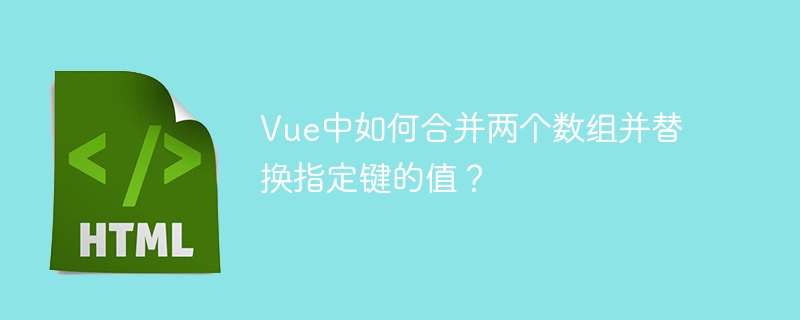
vue.js中高效合并数组并替换指定键值
本文演示如何在Vue.js中合并两个数组,并同时替换目标数组中特定键的值。 假设我们有两个数组arr1和arr2,需要将arr1中attachment键的值替换到arr2中对应位置的attachment键。
示例数据:
<code class="javascript">let arr1 = [
{ "attachment": "https://lumall.inspures.com/images/img/product/8e358701-177a-46e1-b25e-1e13fbcd92e0.png" },
{ "attachment": "https://lumall.inspures.com/images/img/product/2adcd34a-786f-43ac-b8a8-3c45ed408019.png" }
];
let arr2 = [
{ "attachment": "blob:http://localhost:8096/9b565718-7799-440b-b761-de747f2d59c5", "number": 0, "id": "" },
{ "attachment": "blob:http://localhost:8096/1d826622-bc72-466f-8778-30dcaf773489", "number": 1, "id": "" }
];</code>利用map()方法迭代arr2,并更新每个对象的attachment属性:
<code class="javascript">arr2 = arr2.map((item, index) => ({
...item,
attachment: arr1[index].attachment
}));</code>最终arr2将变为:
立即学习“前端免费学习笔记(深入)”;
<code class="javascript">[
{
"attachment": "https://lumall.inspures.com/images/img/product/8e358701-177a-46e1-b25e-1e13fbcd92e0.png",
"number": 0,
"id": ""
},
{
"attachment": "https://lumall.inspures.com/images/img/product/2adcd34a-786f-43ac-b8a8-3c45ed408019.png",
"number": 1,
"id": ""
}
]</code>此方法简洁高效地完成了数组合并和键值替换,确保了数据的一致性和完整性。 需要注意的是,此方法假设arr1和arr2具有相同长度。 如果长度不同,需要添加相应的错误处理机制。
以上就是Vue中如何合并两个数组并替换指定键的值?的详细内容,更多请关注php中文网其它相关文章!

每个人都需要一台速度更快、更稳定的 PC。随着时间的推移,垃圾文件、旧注册表数据和不必要的后台进程会占用资源并降低性能。幸运的是,许多工具可以让 Windows 保持平稳运行。




Copyright 2014-2025 https://www.php.cn/ All Rights Reserved | php.cn | 湘ICP备2023035733号