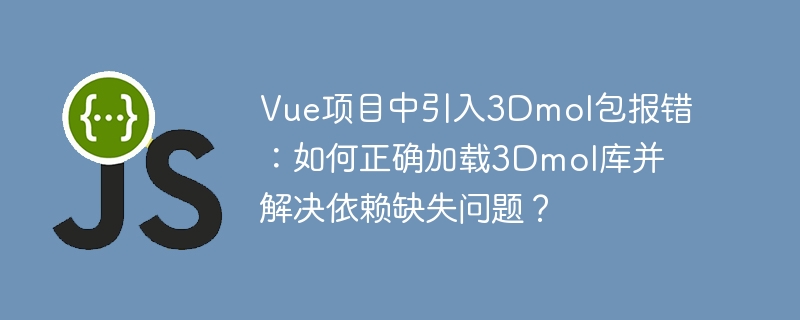
Vue项目中集成3Dmol库:排错指南
在Vue项目中使用3Dmol库时,可能会遇到依赖缺失问题,例如:
<code>this dependency was not found: * !!babel-loader!https://3dmol.csb.pitt.edu/build/3dmol-min.js in ./src/app.vue</code>
此错误通常源于CDN脚本加载失败。解决方法是将3Dmol库的CDN链接直接添加到项目的index.html文件中,而不是在.vue组件中引入。
正确配置步骤:
立即学习“前端免费学习笔记(深入)”;
1. 修改index.html文件: 在标签的闭合标签之前添加以下代码:
<code class="html"><script src="https://3dmol.csb.pitt.edu/build/3dmol-min.js"></script></code>
2. app.vue组件代码 (示例): 确保你的app.vue组件能够正确使用已加载的3Dmol库。以下是一个示例:
<code class="vue"><template>
<div class="mol-container" id="container-01"></div>
</template>
<script>
import { nextTick, onMounted } from 'vue';
export default {
onMounted() {
nextTick(() => {
let element = document.querySelector('#container-01');
let config = { backgroundColor: 'orange' };
let viewer = $3Dmol.createViewer(element, config);
viewer.addSphere({ center: { x: 0, y: 0, z: 0 }, radius: 10.0, color: 'green' });
viewer.zoomTo();
viewer.render();
viewer.zoom(0.8, 2000);
});
},
};
</script>
<style scoped>
.mol-container {
width: 60%;
height: 400px;
position: relative;
}
</style></code>通过以上步骤,确保3Dmol库在Vue项目中正确加载并可用。 请注意,确保你的网络连接正常,并且https://3dmol.csb.pitt.edu/build/3dmol-min.js这个链接是可访问的。如果仍然遇到问题,请检查你的网络设置和Vue项目配置。
以上就是Vue项目中引入3Dmol包报错:如何正确加载3Dmol库并解决依赖缺失问题?的详细内容,更多请关注php中文网其它相关文章!

每个人都需要一台速度更快、更稳定的 PC。随着时间的推移,垃圾文件、旧注册表数据和不必要的后台进程会占用资源并降低性能。幸运的是,许多工具可以让 Windows 保持平稳运行。




Copyright 2014-2025 https://www.php.cn/ All Rights Reserved | php.cn | 湘ICP备2023035733号