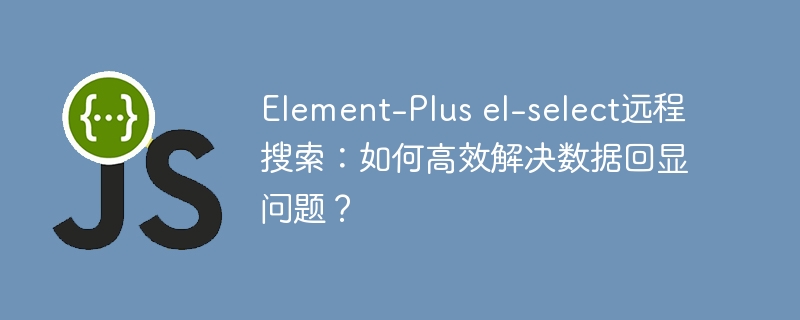
Element Plus el-select远程搜索:高效解决数据回显难题
在使用Element Plus的el-select组件进行远程搜索时,如何优雅地处理数据回显?本文将提供几种优化方案,避免首次点击下拉选项时出现空白或延迟加载的问题。 Element-UI的cachedOptions方法在Element Plus中无效,因此需要采用其他策略。
方案一:利用remote-method属性
这种方法利用el-select的remote-method属性,在选项变化时触发异步函数获取数据。
<el-select :remote-method="fetchOptions" v-model="selectedValue"></el-select>
import { ref } from 'vue';
import axios from 'axios';
const selectedValue = ref(null);
async function fetchOptions(query, page) {
const response = await axios.get('/api/options', { params: { query, page } });
return response.data;
}方案二:手动设置selected-label属性
此方案通过selected-label属性控制下拉框显示的标签,在selectedValue变化后,更新selectedValueLabel。
<el-select :selected-label="selectedValueLabel" v-model="selectedValue"></el-select>
import { ref, watch } from 'vue';
const selectedValue = ref(null);
const selectedValueLabel = ref(null);
watch(selectedValue, (newValue) => {
selectedValueLabel.value = newValue ? newValue.name : null; // 假设你的数据对象包含name属性
});方案三:自定义指令
此方案创建一个自定义指令,将预加载的数据添加到el-select中。 这需要根据你的数据结构调整createOptionElement函数。
import { Directive } from 'vue-demi';
export default {
mounted(el, binding) {
binding.value.options.forEach((option) => {
// createOptionElement 函数需要根据你的数据结构进行调整
el.appendChild(createOptionElement(option));
});
},
};选择哪种方案取决于你的具体需求和项目结构。 方案一和方案二相对简单易用,方案三则更灵活,但需要编写额外的代码。 记住,在使用这些方法之前,确保你的后端API能够正确返回数据。
以上就是Element-Plus el-select远程搜索:如何高效解决数据回显问题?的详细内容,更多请关注php中文网其它相关文章!

每个人都需要一台速度更快、更稳定的 PC。随着时间的推移,垃圾文件、旧注册表数据和不必要的后台进程会占用资源并降低性能。幸运的是,许多工具可以让 Windows 保持平稳运行。

Copyright 2014-2025 https://www.php.cn/ All Rights Reserved | php.cn | 湘ICP备2023035733号