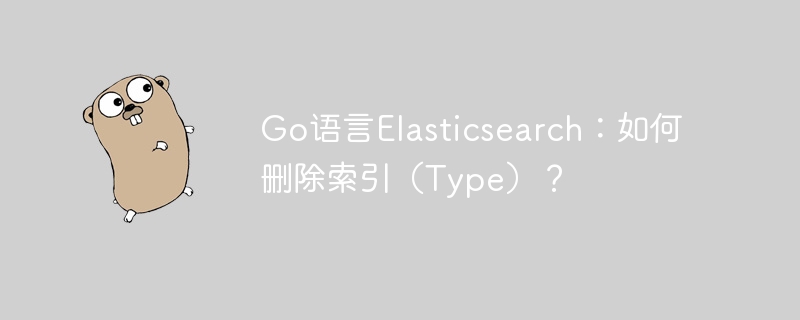
Go语言Elasticsearch删除索引详解
本文将详细讲解如何使用olivere/elastic库高效删除Elasticsearch索引,解决Go语言中删除索引(原Type)的问题。
需要注意的是,Elasticsearch 7.0及以上版本已弃用Type概念,索引操作直接针对索引本身。因此,对于7.0以上版本,删除Type等同于删除索引。
使用olivere/elastic库的DeleteIndex方法即可删除索引:
立即学习“go语言免费学习笔记(深入)”;
以下代码演示了如何删除索引:
<code class="go">package main
import (
"context"
"fmt"
"log"
"github.com/olivere/elastic/v7"
)
func main() {
// 创建Elasticsearch客户端
client, err := elastic.NewClient(elastic.SetURL("http://localhost:9200"))
if err != nil {
log.Fatal(err)
}
// 要删除的索引名称
indexName := "my_index"
// 删除索引
res, err := client.DeleteIndex(indexName).Do(context.Background())
if err != nil {
log.Fatal(err)
}
// 打印结果
fmt.Printf("已删除索引 %s: %+v\n", indexName, res)
}</code>这段代码首先创建一个Elasticsearch客户端,然后指定要删除的索引名称my_index(请替换为你的索引名称)。最后,调用DeleteIndex方法执行删除操作并打印结果。 请确保将 "http://localhost:9200" 替换为你的Elasticsearch集群地址。
对于Elasticsearch 7.0以下版本,需要采用更复杂的方法,逐一删除Type下的所有文档,但这已不再推荐。强烈建议升级Elasticsearch到7.0或以上版本,并直接操作索引。
以上就是Go语言Elasticsearch:如何删除索引(Type)?的详细内容,更多请关注php中文网其它相关文章!

每个人都需要一台速度更快、更稳定的 PC。随着时间的推移,垃圾文件、旧注册表数据和不必要的后台进程会占用资源并降低性能。幸运的是,许多工具可以让 Windows 保持平稳运行。

Copyright 2014-2025 https://www.php.cn/ All Rights Reserved | php.cn | 湘ICP备2023035733号