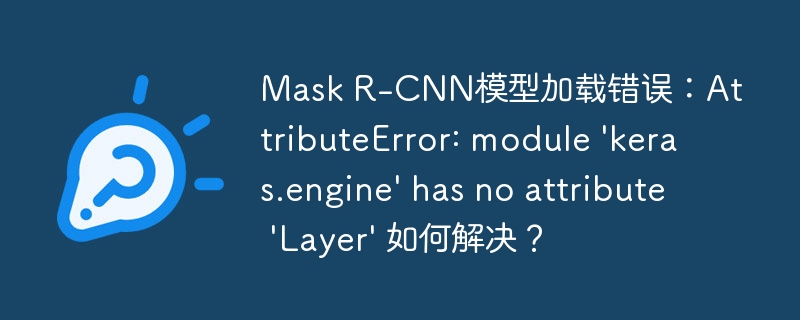
Mask R-CNN模型加载错误:AttributeError: module 'keras.engine' has no attribute 'Layer' 的解决方案
在使用Mask R-CNN框架时,开发者经常会遇到mrcnn.model模块加载错误,提示AttributeError: module 'keras.engine' has no attribute 'Layer'。此错误通常源于Keras版本不兼容。Mask R-CNN代码依赖特定版本的Keras,而当前环境中的Keras版本与之冲突。 keras.engine.Layer在旧版Keras中存在,但在新版本中已被重构为keras.layers.Layer。
问题分析:错误通常出现在mrcnn.model.py文件中,proposal_layer类继承自旧版本的keras.engine.Layer。
解决方案:
-
确定Keras版本要求: 检查Mask R-CNN项目的
requirements.txt文件或项目文档,找到其所需的Keras版本。 -
安装指定版本的Keras: 使用pip或conda安装正确的Keras版本:
pip install keras==<版本号> # 将<版本号>替换为Mask R-CNN项目所需的版本号
例如,如果项目需要Keras 2.4.3,则命令为:pip install keras==2.4.3
-
检查依赖项: 确保所有依赖库的版本都与Mask R-CNN兼容。版本不匹配可能导致冲突。
-
创建虚拟环境 (推荐): 为了避免不同项目之间库版本冲突,建议创建一个新的虚拟环境,并在该环境中安装Mask R-CNN及其所有依赖项。这能保证项目运行环境的干净和稳定。
通过以上步骤,您应该能够解决AttributeError: module 'keras.engine' has no attribute 'Layer'错误,成功加载Mask R-CNN模型。 如果问题仍然存在,请仔细检查您的安装过程,并确保所有依赖项都已正确安装且版本兼容。



























