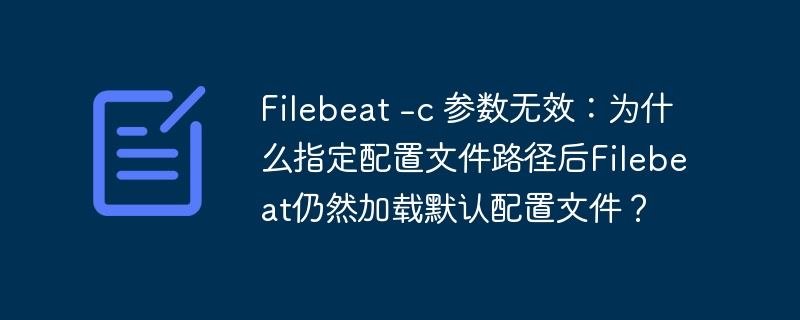
Filebeat 配置文件加载:-c 参数失效原因及解决方案
在使用 Filebeat 时,您可能遇到 -c 参数指定自定义配置文件路径后,Filebeat 仍然加载默认配置文件 /etc/filebeat/filebeat.yml 的问题,导致配置加载失败。本文将分析此问题的原因并提供解决方案。
问题:用户在 /home/bot/Desktop/coder/ideaboom/test_ELK_EFK 目录下创建 filebeat.yml 文件,使用 filebeat -c ./filebeat.yml 启动,却出现 “Exiting: error loading config file: open /etc/filebeat/filebeat.yml: permission denied” 错误,表明 Filebeat 尝试加载默认配置文件。
原因分析:-c 参数(--config FILE)指定配置文件路径,但它并非完全忽略 Filebeat 的默认搜索路径。-c 参数的路径是相对于 path.config 设置的路径而言的。若未设置 path.config,则默认为 /etc/filebeat。因此,filebeat -c ./filebeat.yml 命令将 ./filebeat.yml 解释为相对于 /etc/filebeat 的相对路径,尝试加载 /etc/filebeat/filebeat.yml。由于权限不足,导致错误。
解决方案:
使用绝对路径: 使用 filebeat -c /home/bot/Desktop/coder/ideaboom/test_ELK_EFK/filebeat.yml 命令,直接指定配置文件的绝对路径。
修改 path.config: 修改配置文件搜索路径。可以通过设置 path.config 环境变量或在启动命令中添加 --path.config 参数。例如,将 path.config 设置为当前工作目录:filebeat -c ./filebeat.yml --path.config .
理解 -c 参数与 path.config 的关系以及 Filebeat 的配置文件加载机制,可以有效避免此类问题,确保 Filebeat 正确加载您的自定义配置文件。
以上就是Filebeat -c 参数无效:为什么指定配置文件路径后Filebeat仍然加载默认配置文件?的详细内容,更多请关注php中文网其它相关文章!

每个人都需要一台速度更快、更稳定的 PC。随着时间的推移,垃圾文件、旧注册表数据和不必要的后台进程会占用资源并降低性能。幸运的是,许多工具可以让 Windows 保持平稳运行。

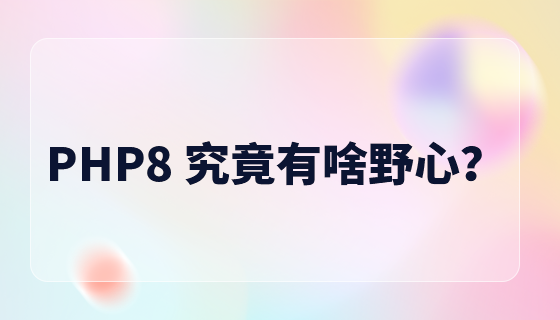


Copyright 2014-2025 https://www.php.cn/ All Rights Reserved | php.cn | 湘ICP备2023035733号