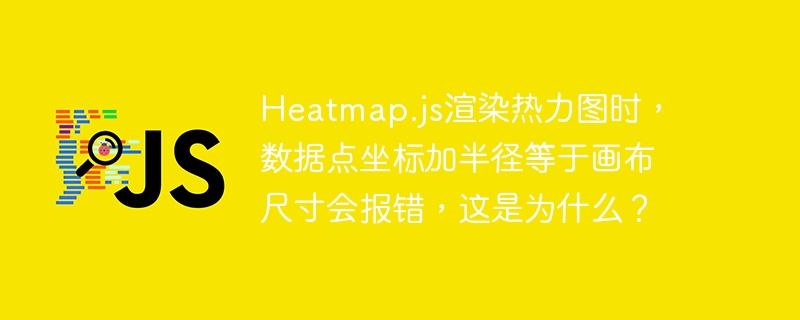
Heatmap.js热力图渲染边界错误分析及解决方案
使用heatmap.js库绘制热力图时,如果数据点坐标加上半径恰好等于画布尺寸,可能会出现failed to execute 'getimagedata' on 'canvasrenderingcontext2d': the source width is 0 或 failed to execute 'getimagedata' on 'canvasrenderingcontext2d': the source height is 0 的错误。 这种现象并非库本身的bug,而是由于数据点位置与半径设置的边界条件导致的。
问题分析:
heatmap.js内部的图像处理机制在处理靠近或位于画布边界的数据点时,可能会尝试访问画布外的像素数据,从而导致getimagedata方法失败,返回零宽或零高的图像数据。
代码示例及问题重现:
以下代码片段展示了可能导致错误的情况:
import h337 from 'heatmap.js';
const heatmapComponent = () => {
const containerRef = useRef(null);
useEffect(() => {
const heatmapInstance = h337.create({
container: containerRef.current,
radius: 20,
});
const data = {
data: [
{ x: 400, y: 200 } // x + radius = 420 > canvas width (400), y + radius = 220 > canvas height (200)
]
};
heatmapInstance.setData(data);
}, []);
return (
<div className="hot-section" ref={containerRef} style={{ width: '400px', height: '200px' }} />
);
};此代码创建了一个400x200像素的画布,数据点{x: 400, y: 200}加上半径20后超过了画布边界,导致错误。
解决方案:
为了避免此问题,需要确保数据点坐标加上半径始终小于画布的宽度和高度。 可以在设置数据点之前进行边界检查:
// ... other code ...
const data = {
data: [
{
x: Math.min(400 - 20, 400), // 保证 x + radius < 400
y: Math.min(200 - 20, 200) // 保证 y + radius < 200
}
]
};
// ... other code ...通过使用Math.min函数,我们确保了数据点坐标加上半径不会超过画布边界。 类似地,也可以使用Math.max函数来确保数据点不会小于0。 更通用的解决方案是:
const canvasWidth = 400;
const canvasHeight = 200;
const radius = 20;
const data = {
data: dataPoints.map(point => ({
x: Math.max(radius, Math.min(canvasWidth - radius, point.x)),
y: Math.max(radius, Math.min(canvasHeight - radius, point.y))
}))
};这个方法对所有数据点进行边界检查,确保它们都位于画布的有效范围内。 记住将canvasWidth, canvasHeight, radius 和 dataPoints替换成你实际的值。 采用这种方法可以有效避免getimagedata错误,确保heatmap.js能够正确渲染热力图。
以上就是Heatmap.js渲染热力图时,数据点坐标加半径等于画布尺寸会报错,这是为什么?的详细内容,更多请关注php中文网其它相关文章!

每个人都需要一台速度更快、更稳定的 PC。随着时间的推移,垃圾文件、旧注册表数据和不必要的后台进程会占用资源并降低性能。幸运的是,许多工具可以让 Windows 保持平稳运行。

Copyright 2014-2025 https://www.php.cn/ All Rights Reserved | php.cn | 湘ICP备2023035733号