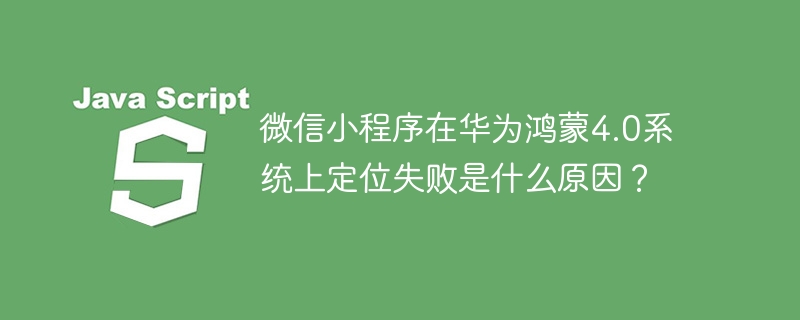
部分开发者反映,其微信小程序在华为鸿蒙4.0系统上出现定位功能异常:定位成功率低,甚至无法启动定位。然而,在iOS系统上运行正常。本文将对此问题进行分析,并提供解决方案。
开发者提供的代码使用了uni.getLocation()方法进行定位,该方法并非微信小程序原生API,而是uni-app框架提供的封装API。此封装API在处理定位请求时,可能会因为uni-app框架的兼容性问题或bug,导致在某些特定设备或系统版本上出现定位失败。
以下是开发者提供的代码片段:
onShow(){
this.glApp.doLocation((res) => {
this.getList();
})
}
export const doLocation = (completed) => {
console.log("start")
uni.getLocation({
isHighAccuracy: true,
type: 'gcj02',
success(res) {
console.log("succcc")
uni.setStorageSync('locMess', res)
completed(res)
},
fail(res) {
console.log("errrr")
uni.removeStorageSync('locMess')
uni.hideLoading()
uni.getSetting({
success(res) {
console.log(res.authSetting)
if (res.authSetting['scope.userLocation'] == false) {
//引导用户开启定位权限
} else {
uni.showToast({
icon: "none",
title: '定位失败,请检查设置',
duration: 2000,
success() { completed() },
fail() { completed() }
})
}
}
})
}
})
}解决方案:
为了排除uni-app框架的潜在问题,建议直接使用微信小程序原生API wx.getLocation()进行定位。 这有助于判断问题是否源于uni-app框架的兼容性问题。如果使用原生API后问题依旧存在,则需进一步排查其他原因,例如:小程序权限设置、鸿蒙系统对定位服务的限制,以及网络连接等因素。 请确保小程序已获得必要的定位权限,并检查设备的定位服务是否开启。

Copyright 2014-2025 https://www.php.cn/ All Rights Reserved | php.cn | 湘ICP备2023035733号