
Nginx服务器日志记录了宝贵的带宽使用信息,分析这些日志能有效洞察服务器流量分布、响应速度及访问频率等关键性能指标。本文将详细介绍如何从Nginx日志中获取带宽使用数据。
Nginx日志格式可通过配置文件定制。例如:
<code>log_format main '$remote_addr - $remote_user [$time_local] "$request" ''$status $body_bytes_sent "$http_referer" ''"$http_user_agent" "$http_x_forwarded_for"'' "$http_x_connecting_ip"'' "$request_time" "$upstream_response_time"'' "$upstream_connect_time" "$upstream_header_time"'</code>
其中,$body_bytes_sent 参数记录了发送给客户端的字节数,是评估带宽消耗的关键指标。
goaccess工具能够高效分析Nginx日志,直观展现带宽使用情况。操作步骤如下:
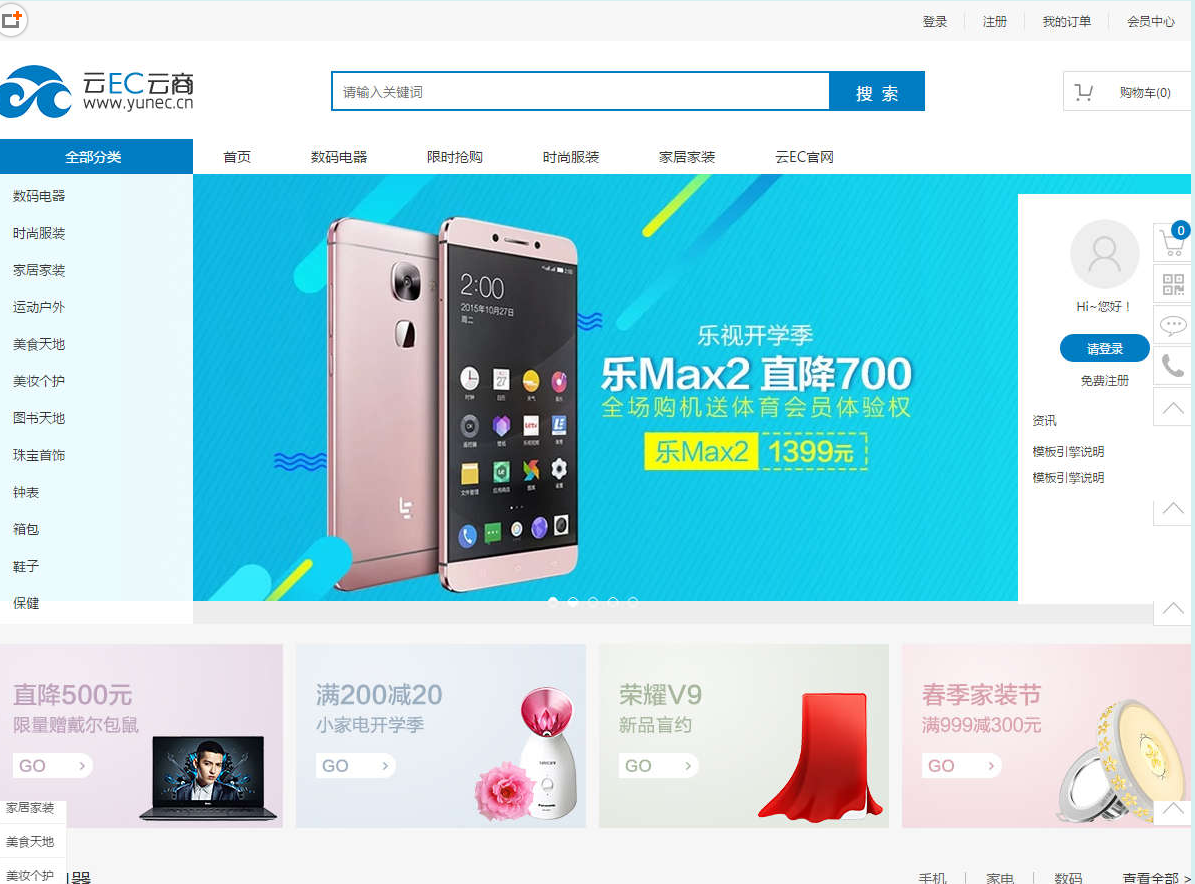
云EC电商系统(简称云EC)是由佛山市云迈电子商务有限公司自主开发的一套免费、开源的基于PHP+MYSQL电商系统软件。 云EC电商系统 1.2.1 更新日志:2018-08-10 1.修复部分环境下二维码不显示的问题; 2.商品列表增加多属性筛选支持; 3.修复更新优惠券状态时错将已使用的优惠券也更新为过期; 4.修复文章发布远程图片下载失败; 5.修复某些情况下运费计算出错导致
 2595
2595

<code>access_log /var/log/nginx/access.log;</code>
<code>goaccess /var/log/nginx/access.log -o report.html --log-format=COMBINED</code>
report.html 文件,即可查看包含带宽使用详情的可视化报告。Nginx的stub_status 模块提供实时性能数据,包括带宽使用情况。配置方法如下:
<code>location /nginx_status {
stub_status;
allow 127.0.0.1; # 仅允许本地访问
deny all;
}</code><code>nginx -s reload</code>
<code>curl http://127.0.0.1/nginx_status</code>
输出结果中的 "Sending" 项即为Nginx发送给客户端的数据量。
通过以上方法,您可以有效监控和分析Nginx日志中的带宽使用情况,及时发现并解决潜在的性能瓶颈。
以上就是Nginx日志中的带宽使用情况的详细内容,更多请关注php中文网其它相关文章!

每个人都需要一台速度更快、更稳定的 PC。随着时间的推移,垃圾文件、旧注册表数据和不必要的后台进程会占用资源并降低性能。幸运的是,许多工具可以让 Windows 保持平稳运行。

Copyright 2014-2025 https://www.php.cn/ All Rights Reserved | php.cn | 湘ICP备2023035733号