javascript固定菜单栏位置代码:空字符串与undefined在设置top值时的差异分析
本文分析一段JavaScript代码,该代码旨在实现页面滚动时固定侧边栏位置的效果,并重点探讨currentTop变量初始值为空字符串和undefined时,对侧边栏top值设置的不同影响。
代码片段如下:
var sideBarRight = document.querySelector('.sideBar_right ul');
var sideBarRightTop = sideBarRight.offsetTop;
var currentTop = ''; // 或者 var currentTop; (undefined)
document.body.onscroll = function() {
var docScrollH = document.documentElement.scrollTop;
if (docScrollH > sideBarRightTop) {
sideBarRight.style.position = 'fixed';
sideBarRight.style.top = '75px';
} else {
sideBarRight.style.position = 'absolute';
sideBarRight.style.top = currentTop;
}
};这段代码监听滚动事件,控制.sideBar_right ul元素的位置。当滚动高度超过侧边栏初始位置时,侧边栏变为fixed定位,top值为75px;否则,恢复为absolute定位,并尝试将top值恢复到初始位置。
关键在于currentTop的初始值及其影响:
立即学习“Java免费学习笔记(深入)”;
currentTop = '' (空字符串): 当else代码块执行时,sideBarRight.style.top = currentTop; 会将top值设置为侧边栏的原始top值(例如260px)。空字符串被浏览器解释为保留原有值。
var currentTop; (undefined): 如果currentTop未赋值(为undefined),在if代码块执行后,再执行else代码块,sideBarRight.style.top将保持为75px(if代码块中设置的值)。undefined作为值赋值给style.top时会被浏览器忽略。
因此,问题并非null和undefined的差异,而是空字符串和undefined在设置style.top时的不同行为。空字符串保持原值,而undefined则被忽略。
结论:在使用变量设置元素样式时,务必确保变量具有预期的值,避免因未定义或不恰当的值导致样式设置错误或异常。 为了使代码可靠,建议在初始化时为currentTop赋值为sideBarRightTop的字符串表示,例如:var currentTop = sideBarRight.offsetTop + 'px';。 这样可以确保top值正确恢复到初始位置。
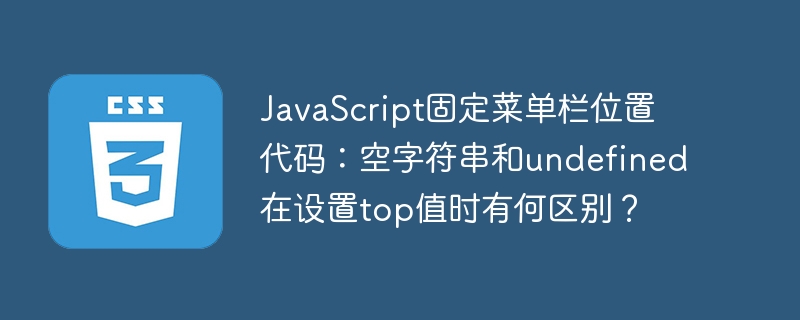
以上就是JavaScript固定菜单栏位置代码:空字符串和undefined在设置top值时有何区别?的详细内容,更多请关注php中文网其它相关文章!

每个人都需要一台速度更快、更稳定的 PC。随着时间的推移,垃圾文件、旧注册表数据和不必要的后台进程会占用资源并降低性能。幸运的是,许多工具可以让 Windows 保持平稳运行。

Copyright 2014-2025 https://www.php.cn/ All Rights Reserved | php.cn | 湘ICP备2023035733号