css布局中内容过长自动显示滚动条的实现方法详解
许多前端开发者在网页布局中都会遇到内容过长需要自动显示滚动条的情况。本文将通过一个案例分析,并提供解决方案,帮助您轻松解决这个问题。
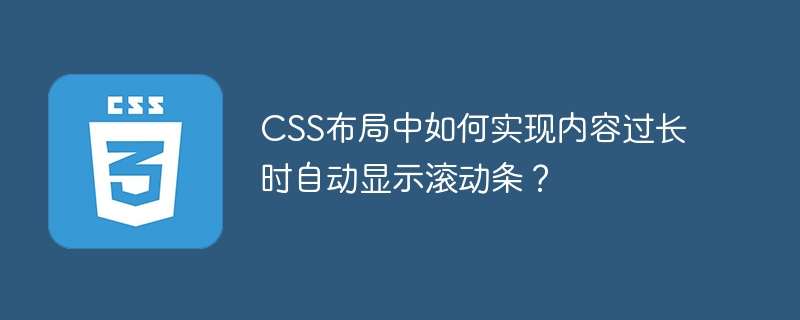
问题描述及分析:
开发者希望实现右侧内容过长时自动出现滚动条,但尝试多种方法后仍未成功。问题在于提供的CSS代码片段缺少必要的HTML结构,导致难以准确定位问题根源。 有效的代码问题描述应该包含最小可复现代码(HTML、CSS和相关JavaScript)。
立即学习“前端免费学习笔记(深入)”;
解决方案:
为了清晰地演示解决方案,我们构建了一个简化的HTML示例,并对CSS代码进行了调整:
<!DOCTYPE html>
<html>
<head>
<meta charset="UTF-8">
<meta http-equiv="X-UA-Compatible" content="IE=edge">
<meta name="viewport" content="width=device-width, initial-scale=1.0">
<title>Document</title>
<style>
html, body {
padding: 0;
height: 100%;
width: 100%;
margin: 0;
}
#app {
height: 100%;
}
.app-wrapper {
position: fixed;
left: 0;
top: 0;
height: 40px;
width: 100%;
background-color: burlywood;
display: flex;
z-index: 1;
}
#app .sidebar-container {
transition: width 0.28s;
width: 210px; /* 去掉!important*/
background-color: #304156;
height: 100%;
position: fixed;
font-size: 0px;
top: 0;
bottom: 0;
left: 0;
z-index: 1;
overflow: hidden;
}
#app .main-container {
min-height: 100%;
transition: margin-left 0.28s;
margin-left: 210px;
position: relative;
overflow: auto; /*关键属性*/
margin-top: 40px;
}
.head-l {
margin-left: 210px;
display: flex;
justify-content: center;
align-items: center;
}
.sidebar-li {
font-size: 16px;
}
</style>
</head>
<body>
<div id="app">
<div class="app-wrapper">
<div class="head-l">
<div>头部</div>
</div>
</div>
<div class="sidebar-container">
<ul>
<li class="sidebar-li">侧边栏1</li>
<li class="sidebar-li">侧边栏2</li>
{/* ... more sidebar items ... */}
</ul>
</div>
<div class="main-container">
<p>这是一段很长的内容,用于测试滚动条的显示效果。请重复这段文字多次,直到内容高度超过容器高度。</p>
<p>这是一段很长的内容,用于测试滚动条的显示效果。请重复这段文字多次,直到内容高度超过容器高度。</p>
{/* ... long content here ... */}
</div>
</div>
</body>
</html>在这个例子中,关键在于#app .main-container 的 overflow: auto; 属性。 这使得当main-container的内容高度超过其自身高度时,浏览器会自动添加垂直滚动条。 我们还调整了部分CSS样式,确保布局的正确显示,并去除了不必要的!important。 请确保你的内容足够长,以触发滚动条的显示。 通过这个例子,你可以理解如何通过简单的CSS属性来控制滚动条的显示。
以上就是CSS布局中如何实现内容过长时自动显示滚动条?的详细内容,更多请关注php中文网其它相关文章!

每个人都需要一台速度更快、更稳定的 PC。随着时间的推移,垃圾文件、旧注册表数据和不必要的后台进程会占用资源并降低性能。幸运的是,许多工具可以让 Windows 保持平稳运行。

Copyright 2014-2025 https://www.php.cn/ All Rights Reserved | php.cn | 湘ICP备2023035733号