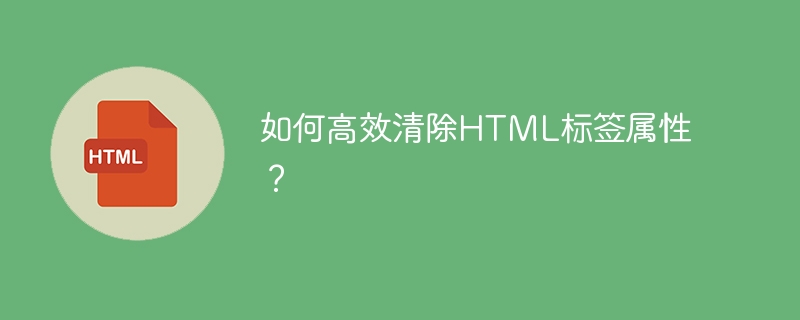
精简html代码:高效去除html标签属性的实用技巧
Word文档转换为网页时,生成的HTML代码常常包含冗余属性和样式,影响后续处理。例如,Word表格转换后的HTML代码通常包含大量不必要的属性。 本文提供一种高效清除HTML标签属性的方法。
核心代码如下:
function removeAttributes(htmlString) {
// 正则表达式匹配HTML标签和属性
const pattern = /<[^>]+?(\s+[^>]*?)?>/gi;
// 使用字符串替换清除匹配到的属性
const cleanString = htmlString.replace(pattern, (match) => {
return match.replace(/(\s+\w+(=["'][^"']*["'])?)/gi, '');
});
return cleanString;
}
// 示例
const htmlString = '<p class="my-class" style="color:red">This is a paragraph.</p>';
const cleanedString = removeAttributes(htmlString);
console.log(cleanedString); // <p>This is a paragraph.</p>
<div class="aritcle_card">
<a class="aritcle_card_img" href="/ai/1960">
<img src="https://img.php.cn/upload/ai_manual/000/000/000/175680456053464.png" alt="小羊标书">
</a>
<div class="aritcle_card_info">
<a href="/ai/1960">小羊标书</a>
<p>一键生成百页标书,让投标更简单高效</p>
<div class="">
<img src="/static/images/card_xiazai.png" alt="小羊标书">
<span>62</span>
</div>
</div>
<a href="/ai/1960" class="aritcle_card_btn">
<span>查看详情</span>
<img src="/static/images/cardxiayige-3.png" alt="小羊标书">
</a>
</div>
该removeAttributes函数接收HTML字符串作为输入。它使用两个正则表达式:第一个匹配HTML标签及其属性;第二个匹配并移除属性。replace方法将属性替换为空字符串,从而简化HTML代码。 示例演示了函数的使用和输出结果。此方法可有效处理各种HTML标签,去除所有属性,简化代码,便于后续操作。
立即学习“前端免费学习笔记(深入)”;
以上就是如何高效清除HTML标签属性?的详细内容,更多请关注php中文网其它相关文章!

HTML怎么学习?HTML怎么入门?HTML在哪学?HTML怎么学才快?不用担心,这里为大家提供了HTML速学教程(入门课程),有需要的小伙伴保存下载就能学习啦!

Copyright 2014-2025 https://www.php.cn/ All Rights Reserved | php.cn | 湘ICP备2023035733号