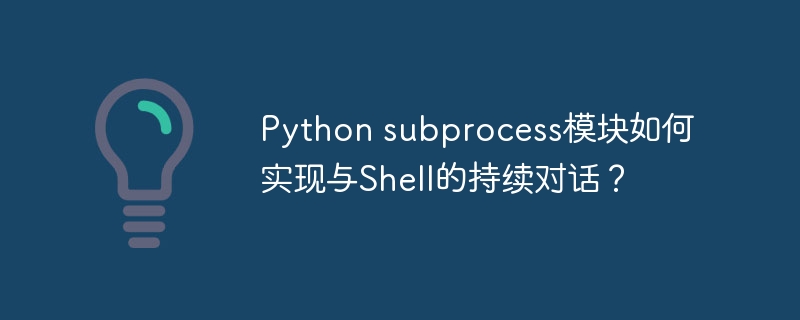
使用Python的subprocess模块模拟Shell交互:持续对话的技巧
本文介绍如何利用Python的subprocess模块实现与外部命令行程序的持续交互,如同在终端中直接操作一样。 直接使用subprocess.Popen并循环发送命令,程序经常会卡住,无法得到预期结果。这并非subprocess模块的缺陷,而是代码细节处理问题。
许多尝试通过subprocess.Popen启动一个shell(例如bash),然后循环读取用户输入的命令并发送到shell。然而,问题在于:发送给shell的命令缺少必要的换行符(\n)。shell解释器需要换行符来识别命令的结束。
解决方法是在发送给shell的命令后添加换行符。改进后的代码如下:
立即学习“Python免费学习笔记(深入)”;
import subprocess
process = subprocess.Popen('/bin/bash', stdin=subprocess.PIPE, stdout=subprocess.PIPE, stderr=subprocess.PIPE)
while True:
cmd = input("$ ")
if cmd == "exit":
break
cmd = cmd.encode('utf-8') + b'\n'
process.stdin.write(cmd)
process.stdin.flush() # 确保数据写入
output = process.stdout.readline().decode('utf-8')
print(output.strip())
process.stdin.close()
process.wait() # 等待子进程结束
通过在cmd后添加b'\n',确保每个命令以换行符结束,使shell正确解析命令并返回预期结果。 这实现了与shell(或其他命令行程序)的持续交互。 需要注意的是,这适用于简单的命令行交互,复杂的场景可能需要更精细的错误处理和输入输出流管理。 此外,代码中添加了process.stdin.flush()以确保数据立即写入,以及process.stdin.close()和process.wait()来确保子进程的正确关闭和等待。






























