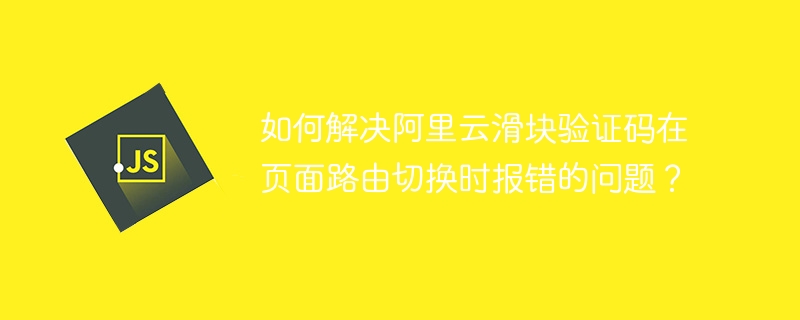
阿里云滑块验证码集成常见问题及解决方法
在集成阿里云滑块验证码时,开发者经常遇到路由切换报错uncaught (in promise) typeerror: cannot read properties of null (reading 'addeventlistener'),尤其在使用this.router("/push")等路由跳转方法时。本文将分析问题根源并提供有效解决方案。
报错信息指向阿里云验证码脚本(https://g.alicdn.com/captcha-frontend/dynamicjs/1.1.0/sg.cdec2e19d71dad5d9c4c.js),该脚本负责初始化验证码组件。问题核心在于页面路由切换时,验证码实例未被正确处理,导致addeventlistener尝试在null对象上操作。
以下几种方法可以有效解决此问题:
1. 验证码实例的初始化与销毁:
在路由切换前后分别销毁和重新初始化验证码实例。这需要在路由切换事件中添加相应逻辑:
// 路由切换前销毁实例
this.router.beforeEach((to, from, next) => {
if (captcha) {
captcha.destroy();
captcha = null;
}
next();
});
// 路由切换后重新初始化
this.router.afterEach((to, from) => {
if (to.path === '/your-target-path') {
initAliyunCaptcha({
// 配置参数...
});
}
});
2. 确保元素存在后再初始化:
在初始化验证码前,确认目标元素已存在于DOM中。可以使用定时器或元素加载事件监听器:
function initCaptchaWhenReady() {
const element = document.querySelector('#captcha-element');
if (element) {
initAliyunCaptcha({
// 配置参数...
});
} else {
setTimeout(initCaptchaWhenReady, 100);
}
}
initCaptchaWhenReady();
3. 利用框架生命周期钩子:
使用Vue或React等框架时,可利用生命周期钩子管理验证码实例。例如,在Vue中:
export default {
mounted() {
initAliyunCaptcha({
// 配置参数...
});
},
beforeDestroy() {
if (captcha) {
captcha.destroy();
captcha = null;
}
}
};
通过以上方法,可以有效解决阿里云滑块验证码在路由切换时出现的报错。如果问题依然存在,请检查以下方面:确保所有相关元素正确加载,检查阿里云验证码脚本的更新或兼容性问题,以及是否存在其他导致null对象引用的问题。































