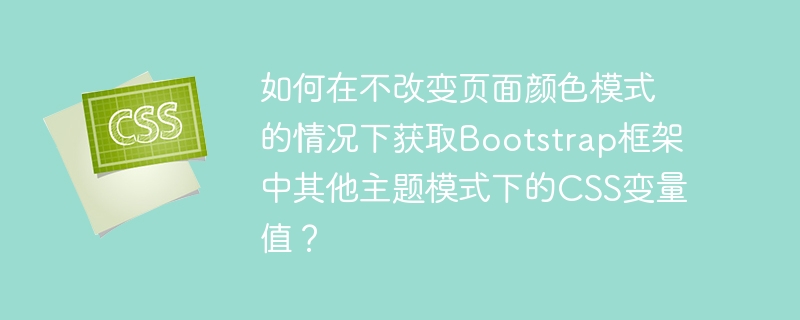
Bootstrap框架支持多种主题模式,每种模式都定义了不同的CSS变量。本文将介绍一种方法,在不影响当前页面主题显示的情况下,获取其他主题模式下的CSS变量值。
Bootstrap的CSS代码片段示例:
:root,
[data-bs-theme=light] {
--bs-body-color: #212529;
}
[data-bs-theme=dark] {
--bs-body-color: #dee2e6;
}直接使用window.getComputedStyle只能获取当前页面主题的变量值。为了获取其他主题的变量值,我们需要解析CSS代码。
以下JavaScript代码实现了CSS变量的提取:
立即学习“前端免费学习笔记(深入)”;
function extractCssVariables(cssText) {
const variables = {};
const regex = /(--[a-zA-Z0-9-]+):\s*([^;]+);/g;
let match;
while ((match = regex.exec(cssText)) !== null) {
variables[match[1]] = match[2].trim();
}
return variables;
}
// 模拟从Bootstrap CSS文件中获取CSS文本 (实际应用中需从文件或网络获取)
const cssText = `
:root,
[data-bs-theme=light] {
--bs-body-color: #212529;
}
[data-bs-theme=dark] {
--bs-body-color: #dee2e6;
}
`;
const allVariables = extractCssVariables(cssText);
// 使用正则表达式提取不同主题模式下的CSS代码块
const lightThemeCss = cssText.match(/:root,\s*\[data-bs-theme=light\]\s*{[^}]*}/s)[0];
const darkThemeCss = cssText.match(/\[data-bs-theme=dark\]\s*{[^}]*}/s)[0];
const lightThemeVariables = extractCssVariables(lightThemeCss);
const darkThemeVariables = extractCssVariables(darkThemeCss);
console.log('亮色主题变量:', lightThemeVariables);
console.log('暗色主题变量:', darkThemeVariables);
console.log('所有变量:', allVariables);
console.log('亮色主题 --bs-body-color:', lightThemeVariables['--bs-body-color']);
console.log('暗色主题 --bs-body-color:', darkThemeVariables['--bs-body-color']);这段代码首先定义了一个extractCssVariables函数,使用正则表达式解析CSS文本,提取CSS变量名和值。然后,它使用正则表达式从模拟的Bootstrap CSS文本中提取亮色和暗色主题的CSS代码块,并分别调用extractCssVariables函数获取变量值。最后,它将提取的变量值打印到控制台。 在实际应用中,需要替换模拟的cssText为从实际Bootstrap CSS文件或网络请求获取的CSS文本。
通过这种方法,我们可以方便地获取Bootstrap框架中不同主题模式下的CSS变量值,而无需修改页面当前的主题样式。
以上就是如何在不改变页面颜色模式的情况下获取Bootstrap框架中其他主题模式下的CSS变量值?的详细内容,更多请关注php中文网其它相关文章!

每个人都需要一台速度更快、更稳定的 PC。随着时间的推移,垃圾文件、旧注册表数据和不必要的后台进程会占用资源并降低性能。幸运的是,许多工具可以让 Windows 保持平稳运行。

Copyright 2014-2025 https://www.php.cn/ All Rights Reserved | php.cn | 湘ICP备2023035733号