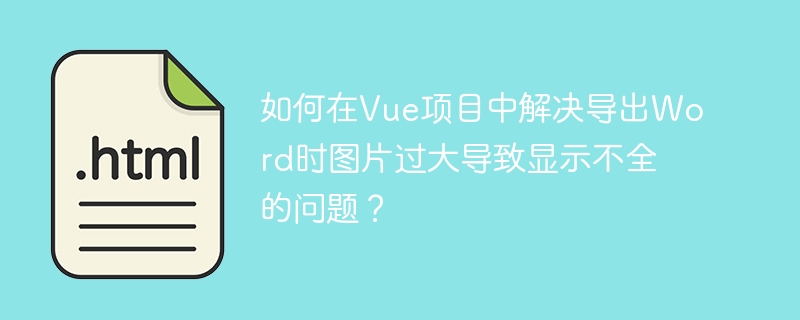
在Vue项目中,使用html-docx-js和file-saver等插件导出包含图片的Word文档时,常常遇到大图片显示不全的问题。本文将提供几种解决方案。
开发环境: Vue + Element UI
问题描述: 导出Word文档时,长图无法完整显示,只能缩小后查看。直接调整图片样式效果不佳。
解决方案:
立即学习“前端免费学习笔记(深入)”;
以下方法可有效解决大图片显示不全问题:
async function resizeImage(base64Str, maxWidth, maxHeight) {
return new Promise(resolve => {
const img = new Image();
img.onload = () => {
const canvas = document.createElement('canvas');
const ctx = canvas.getContext('2d');
let width = img.width;
let height = img.height;
// 保持长宽比缩放
if (width > height) {
if (width > maxWidth) {
height *= maxWidth / width;
width = maxWidth;
}
} else {
if (height > maxHeight) {
width *= maxHeight / height;
height = maxHeight;
}
}
canvas.width = width;
canvas.height = height;
ctx.drawImage(img, 0, 0, width, height);
resolve(canvas.toDataURL());
};
img.src = base64Str;
});
}在导出前,调用resizeImage函数处理图片,再将处理后的图片嵌入HTML字符串中。
jsPDF和html2canvas库将HTML内容导出为PDF:import jsPDF from 'jspdf';
import html2canvas from 'html2canvas';
async function exportToPDF(htmlElementId, title) {
const pdf = new jsPDF('l', 'pt', 'a4'); // 横向,点为单位,A4纸张
const canvas = await html2canvas(document.getElementById(htmlElementId));
const imgData = canvas.toDataURL('image/png');
const imgWidth = pdf.internal.pageSize.getWidth();
const imgHeight = canvas.height * imgWidth / canvas.width;
let heightLeft = imgHeight;
let position = 0;
pdf.addImage(imgData, 'PNG', 0, position, imgWidth, imgHeight);
heightLeft -= pdf.internal.pageSize.getHeight();
while (heightLeft > 0) {
position -= pdf.internal.pageSize.getHeight();
pdf.addPage();
pdf.addImage(imgData, 'PNG', 0, position, imgWidth, imgHeight);
heightLeft -= pdf.internal.pageSize.getHeight();
}
pdf.save(`${title}.pdf`);
}此方法可处理超过一页的长图。
downloadWord(htmlStr, title) {
let page = `<meta charset="UTF-8"></meta>
@page { size: A3 landscape; margin: 2cm; }
${htmlStr}`;
saveAs(htmlDocx.asBlob(page, { orientation: "landscape" }), `${title}.doc`);
}通过以上方法,可以有效解决Vue项目导出Word文档时大图片显示不全的问题,选择最适合项目需求的方案即可。
以上就是如何在Vue项目中解决导出Word时图片过大导致显示不全的问题?的详细内容,更多请关注php中文网其它相关文章!

每个人都需要一台速度更快、更稳定的 PC。随着时间的推移,垃圾文件、旧注册表数据和不必要的后台进程会占用资源并降低性能。幸运的是,许多工具可以让 Windows 保持平稳运行。




Copyright 2014-2025 https://www.php.cn/ All Rights Reserved | php.cn | 湘ICP备2023035733号