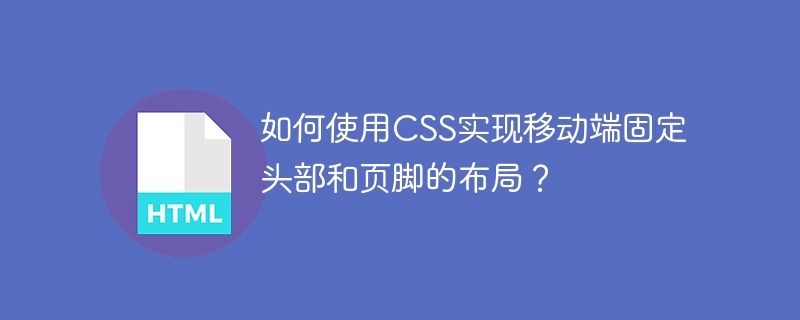
移动端固定头部和页脚布局的CSS实现
移动端页面设计中,实现固定头部和页脚,同时保证中间内容区域可滚动的布局,是常见且重要的需求。本文将探讨几种常用的CSS布局方法,帮助您轻松解决这个问题。
HTML结构示例
我们假设您的HTML结构如下(为了简洁,省略了具体的头部和页脚内容):
固定头部区域 中间内容区域(可滚动)
CSS实现方法
以下列举三种常用的CSS布局方法,并给出相应的代码示例:
- Flexbox布局: 这是目前推荐的最佳实践。
.container {
display: flex;
min-height: 100vh; /* 确保容器占据整个视口高度 */
flex-direction: column; /* 设置为垂直方向布局 */
}
.header, .footer {
position: sticky; /* 或 fixed,根据需求选择 */
top: 0; /* header */
bottom: 0; /* footer */
width: 100%;
/* 添加其他样式 */
}
.content {
flex: 1; /* 占据剩余空间 */
overflow-y: auto; /* 允许内容区域垂直滚动 */
/* 添加其他样式 */
}
position: sticky 可以让元素在滚动到特定位置时固定,而离开该位置时恢复正常定位,相较于 position: fixed 更灵活。
立即学习“前端免费学习笔记(深入)”;
-
position: fixed和calc(): 这种方法需要计算中间内容区域的高度。
.container {
position: relative; /* 容器需要相对定位 */
min-height: 100vh;
}
.header {
position: fixed;
top: 0;
width: 100%;
/* 添加其他样式 */
}
.footer {
position: fixed;
bottom: 0;
width: 100%;
/* 添加其他样式 */
}
.content {
padding-top: calc(var(--header-height)); /* 使用CSS变量动态计算顶部 padding */
padding-bottom: calc(var(--footer-height)); /* 使用CSS变量动态计算底部 padding */
overflow-y: auto;
/* 添加其他样式 */
}
:root {
--header-height: 50px; /* 设置header高度 */
--footer-height: 60px; /* 设置footer高度 */
}
这种方法需要预先设定好头部和页脚的高度,并使用 calc() 函数动态计算中间内容区域的 padding。
- 圣杯布局 (Holy Grail Layout): 这是一个经典的布局方法,但相对复杂。 这里不再赘述,因为它在Flexbox和Grid布局出现后,已经不再是首选方案。
选择哪种方法取决于您的项目复杂性和个人偏好。 对于大多数情况,Flexbox布局是更简洁、更易维护的选择。 记住根据您的实际设计调整样式。






























