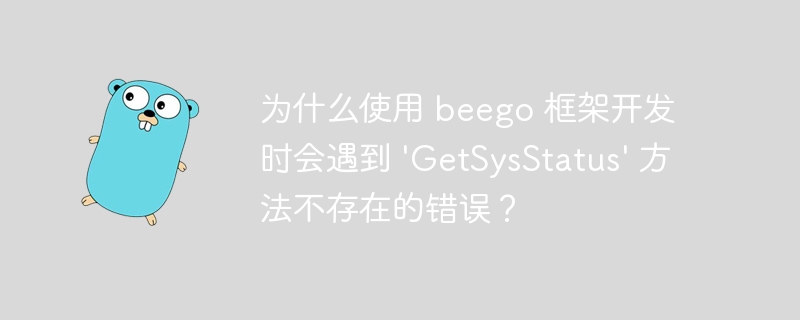
使用Beego框架开发时,可能会遇到运行时错误,例如“panic: 'getsysstatus' method doesn't exist in the controller maincontroller”。此错误通常由路由配置与控制器方法不匹配或代码加载问题引起。
一个典型的案例:开发者从GitHub克隆项目,执行mod init、mod tidy和build后,程序成功运行。但在修改代码(添加路由和控制器方法)并重新构建后,出现上述错误。
以下为代码片段:
路由配置 (main.go):
beego.router("/", &controllers.maincontroller{}, "*:index")
beego.router("/login", &controllers.maincontroller{}, "*:login")
beego.router("/logout", &controllers.maincontroller{}, "*:logout")
beego.router("/profile", &controllers.maincontroller{}, "*:profile")
beego.router("/gettime", &controllers.maincontroller{}, "*:gettime")
// 新增路由
beego.router("/getsysstatus", &controllers.maincontroller{}, "*:getsysstatus")
beego.router("/help", &controllers.helpcontroller{}, "*:index")
beego.autorouter(&controllers.taskcontroller{})
beego.autorouter(&controllers.groupcontroller{})
beego.bconfig.webconfig.session.sessionon = true
beego.run()控制器方法 (app/controllers/main.go):
// 获取系统时间
func (this *maincontroller) gettime() {
out := make(map[string]interface{})
out["time"] = time.Now().UnixNano() / int64(time.Millisecond)
this.jsonresult(out)
}
// 获取系统状态 (新增方法)
func (this *maincontroller) getsysstatus() {
out := make(map[string]interface{})
out["time"] = 1
this.jsonresult(out)
}运行新生成的程序后,报错如下:
panic: 'GetSysStatus' method doesn't exist in the controller MainController
注释新增路由和方法后,程序恢复正常运行,表明问题与代码加载或import路径有关。
问题根源:GitHub克隆的代码中,import语句指向远程包。将import语句修改为指向本地文件后,问题解决。 这强调了在Beego项目中正确配置import路径的重要性,以确保代码正确加载。
以上就是为什么使用 beego 框架开发时会遇到 'GetSysStatus' 方法不存在的错误?的详细内容,更多请关注php中文网其它相关文章!

每个人都需要一台速度更快、更稳定的 PC。随着时间的推移,垃圾文件、旧注册表数据和不必要的后台进程会占用资源并降低性能。幸运的是,许多工具可以让 Windows 保持平稳运行。

Copyright 2014-2025 https://www.php.cn/ All Rights Reserved | php.cn | 湘ICP备2023035733号