用MAMP搭建本地服务器的时候,设置好ip和端口等属性之后,浏览器访问,报 403错误: Forbidden You don't have permission to access / on this server. google之后,stackoverflow已有类的问题:http://stackoverflow.com/questions/10873295/error-message
用mamp搭建本地服务器的时候,设置好ip和端口等属性之后,浏览器访问,报 403错误:
Forbidden
You don't have permission to access / on this server.
google之后,stackoverflow已有类似的问题:http://stackoverflow.com/questions/10873295/error-message-forbidden-you-dont-have-permission-to-access-on-this-server
主要有以下方法是:
将 /Application/MAMP /conf/ apache/httpd.conf 中的如下部分
Options FollowSymLinks
AllowOverride All
Order deny,allow
Allow from all
set the options to : Options Indexes FollowSymLinks Includes ExecCGI
改成:
#Options FollowSymLinks
Options Indexes FollowSymLinks Includes ExecCGI
AllowOverride All
Order deny,allow
Allow from all
也有人提出是访问权限的问题,就是进程的拥有者没有访问Document root的权限,原话如下:
Also, one should check the folder's permissions so that the Apache process' owner has permissions to read/execute the specified path for the virtual host. On Windows this could rarely be a problem but on Linux it can be a more frequent cause of 403.
看到这我才想到原来我将Document root 设在了桌面。而我直接访问Document root,就报错了。如果访问目录下的某个文件就没问题。

每个人都需要一台速度更快、更稳定的 PC。随着时间的推移,垃圾文件、旧注册表数据和不必要的后台进程会占用资源并降低性能。幸运的是,许多工具可以让 Windows 保持平稳运行。



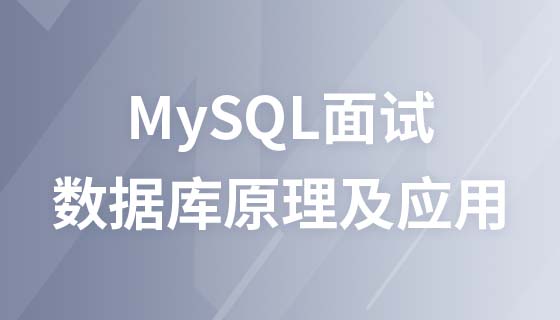
Copyright 2014-2025 https://www.php.cn/ All Rights Reserved | php.cn | 湘ICP备2023035733号