GROUP#THREAD#SEQUENCE#BYTESMEMBERS ARC STATUSFIRST_CHANGE# FIRST_TIM ---------- ---------- ---------- ---------- ---------- --- ---------------- ------------- --------- 11827524288001 YES ACTIVE104866595 28-APR-13 21828524288001 NOCURRENT1
group#thread#sequence#bytesmembers arc statusfirst_change# first_tim
---------- ---------- ---------- ---------- ---------- --- ---------------- ------------- ---------
11827524288001 YES ACTIVE104866595 28-APR-13
21828524288001 NOCURRENT104866661 28-APR-13
31826524288001 YES INACTIVE104866547 28-APR-13
--查看group 3日志存放路径
select * from v$logfile
GROUP# STATUSTYPEMEMBERIS_
---------- ------- ------- ---------------------------------------- ---
3ONLINE/u01/oradata/orcl/redo03.logNO
2ONLINE/u01/oradata/orcl/redo02.logNO
1ONLINE/u01/oradata/orcl/redo01.logNO
--删除3号在线重做日志
[root@bbk0110g ~]# rm -f /u01/oradata/orcl/redo03.log
--重新启动数据库
SQL> startup
ORACLE instance started.
Total System Global Area285212672 bytes
Fixed Size1218992 bytes
Variable Size104859216 bytes
Database Buffers176160768 bytes
Redo Buffers2973696 bytes
Database mounted.
ORA-00313: open failed for members of log group 3 of thread 1
ORA-00312: online log 3 thread 1: '/u01/oradata/orcl/redo03.log'
只能启动到mount状态
SQL> select instance_name,status from v$instance;
INSTANCE_NAMESTATUS
---------------- ------------
orclMOUNTED
2)、恢复方法
SQL> alter database clear logfile group 3;
Database altered.
SQL> alter database open;
Database altered.
active的日志损坏不完全恢复
SQL> select * from v$log;
group#thread#sequence#bytesmembers arc statusfirst_change# first_tim
---------- ---------- ---------- ---------- ---------- --- ---------------- ------------- ---------
11827524288001 YES INACTIVE104866595 28-APR-13
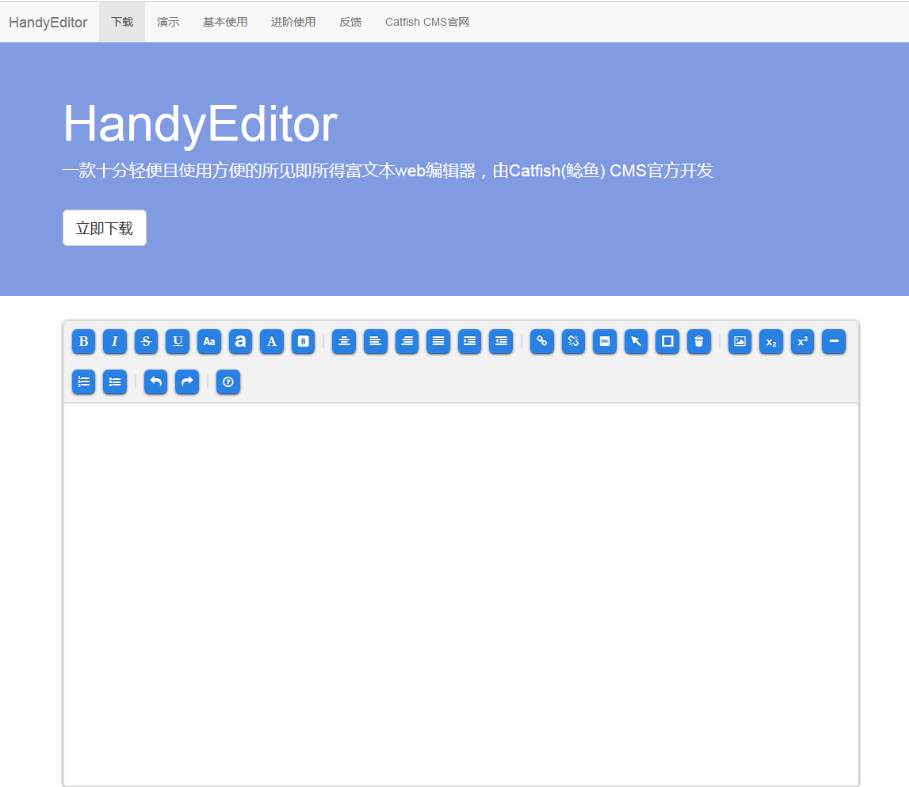
智睿报修管理系统定位行政企业,单位,机关加快网络无纸办公化,网络信息报修管理系统,系统支持城市区域模块管理,会员信息模块,报修种类,维修工人信息显示,达到快速准确到位,支持在线打印,数据导出,汇总数据,报修次数统计。本系统为免费版本,不收取任何费用,可直接使用。 功能模块: 权限设置 - 可设多个管理员,自由分配选项管理权限 数据备份 - 支持在线数据库备份及还原数据库 类别管理 - 支持
 161
161

21828524288001 YES INACTIVE104866661 28-APR-13
31829524288001 NOCURRENT104867241 28-APR-13
SQL> select * from v$logfile;
GROUP# STATUSTYPEMEMBERIS_
---------- ------- ------- ---------------------------------------- ---
3ONLINE/u01/oradata/orcl/redo03.logNO
2ONLINE/u01/oradata/orcl/redo02.logNO
1ONLINE/u01/oradata/orcl/redo01.logNO
--删除当前联机重做日志group3
SQL> shutdown immediate;
Database closed.
Database dismounted.
ORACLE instance shut down.
SQL> startup
ORACLE instance started.
Total System Global Area285212672 bytes
Fixed Size1218992 bytes
Variable Size104859216 bytes
Database Buffers176160768 bytes
Redo Buffers2973696 bytes
Database mounted.
ORA-00313: open failed for members of log group 3 of thread 1
ORA-00312: online log 3 thread 1: '/u01/oradata/orcl/redo03.log'
2)、恢复方法,注意与inactive的区别
SQL> alter database clear unarchived logfile group 3;
alter database clear unarchived logfile group 3
*
ERROR at line 1:
ORA-00313: open failed for members of log group 3 of thread 1
ORA-00312: online log 3 thread 1: '/u01/oradata/orcl/redo03.log'
ORA-27037: unable to obtain file status
Linux Error: 2: No such file or directory
Additional information: 3
SQL> recover database until cancel
Media recovery complete.
SQL> alter database open resetlogs;
Database altered.
rman全备脚本:

每个人都需要一台速度更快、更稳定的 PC。随着时间的推移,垃圾文件、旧注册表数据和不必要的后台进程会占用资源并降低性能。幸运的是,许多工具可以让 Windows 保持平稳运行。

Copyright 2014-2025 https://www.php.cn/ All Rights Reserved | php.cn | 湘ICP备2023035733号