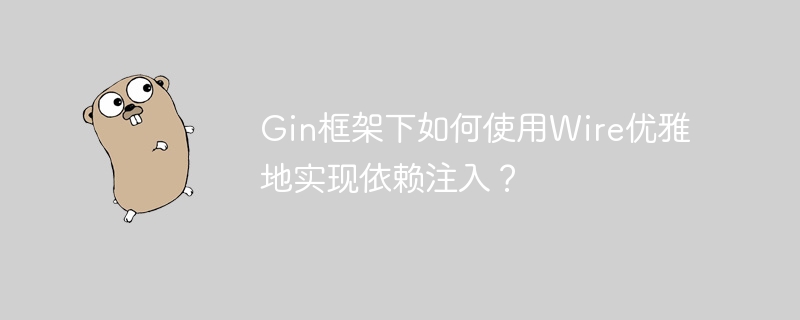
Gin框架依赖注入:Wire的优雅方案
构建复杂的Gin Web应用时,高效管理依赖关系,提升代码可维护性和可测试性至关重要。依赖注入(DI)是理想的解决方案,而Wire则提供了一种简洁而强大的Go语言DI实现方式。本文将阐述如何在Gin项目中运用Wire实现依赖注入。
Wire在Gin项目中的依赖注入实践
Wire的核心在于其代码生成能力。它通过代码分析,自动生成代码来创建和连接依赖项,避免了手动编写冗长的依赖创建和注入逻辑,使代码更易读、易维护,并降低出错概率。
首先,安装Wire:
go get github.com/google/wire/cmd/wire
接下来,通过一个示例演示如何在Gin项目中使用Wire。假设我们有一个用户服务UserService,它依赖于数据访问层UserRepository:
// user.go
type UserRepository interface {
GetUser(id int) (*User, error)
}
type UserService struct {
Repo UserRepository
}
func NewUserService(repo UserRepository) *UserService {
return &UserService{Repo: repo}
}
func (s *UserService) GetUser(id int) (*User, error) {
return s.Repo.GetUser(id)
}
// user_repo.go
type User struct {
ID int
Name string
}
type UserRepositoryImpl struct{}
func NewUserRepository() *UserRepositoryImpl {
return &UserRepositoryImpl{}
}
func (r *UserRepositoryImpl) GetUser(id int) (*User, error) {
// 模拟数据库查询
if id == 1 {
return &User{ID: 1, Name: "John Doe"}, nil
}
return nil, fmt.Errorf("user not found")
}
然后,使用Wire定义依赖关系:
// wire.go
import (
"github.com/google/wire"
"github.com/gin-gonic/gin"
"net/http"
"strconv"
)
func NewUserRepository() *UserRepositoryImpl {
return &UserRepositoryImpl{}
}
func NewUserService(repo UserRepository) *UserService {
return &UserService{Repo: repo}
}
func NewGinEngine(userService *UserService) *gin.Engine {
r := gin.Default()
r.GET("/user/:id", func(c *gin.Context) {
id, _ := strconv.Atoi(c.Param("id"))
user, err := userService.GetUser(id)
if err != nil {
c.JSON(http.StatusNotFound, gin.H{"error": err.Error()})
return
}
c.JSON(http.StatusOK, user)
})
return r
}
func InitializeApp() (*gin.Engine, error) {
return wire.Build(
NewUserRepository,
NewUserService,
NewGinEngine,
).Build()
}
运行Wire命令生成代码:
wire
Wire会生成wire_gen.go文件,包含依赖注入的实现代码。最后,在main函数中调用InitializeApp即可获得已注入依赖的Gin引擎。
此示例展示了Wire在简单场景下的应用。对于更复杂的依赖关系,Wire提供高级功能,例如Provider、命名注入等,帮助构建更健壮、易维护的Gin项目。通过Wire,您可以分离关注点,提升代码可读性和可测试性,从而构建更高质量的应用程序。






























