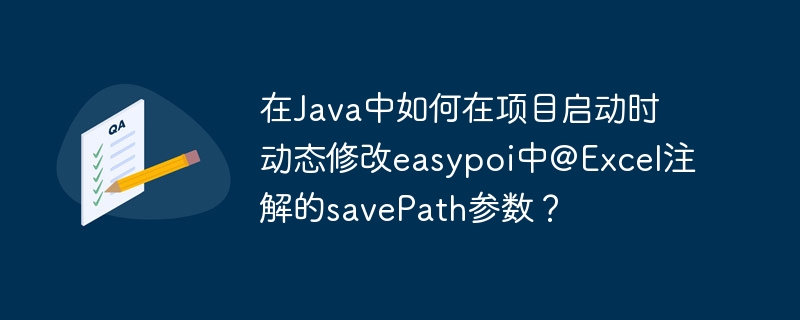
在Java开发中,尤其使用Easypoi的@Excel注解处理Excel导入导出图片时,经常需要根据不同环境(本地开发、测试环境、生产环境)动态配置savePath参数。本文介绍一种在项目启动时动态修改Easypoi @Excel注解savePath参数的方法,避免手动修改代码。
savePath的局限性直接在@Excel注解中硬编码savePath,例如:@Excel(savePath = "D:\upload\"),这种静态配置方式在不同环境下需要修改代码,部署繁琐且易出错。
savePath
我们可以通过在项目启动时,读取系统环境变量或配置文件,动态获取savePath,然后在Easypoi导入导出之前设置到ImportParams对象中。
以下是一个示例代码,演示如何动态设置savePath:
立即学习“Java免费学习笔记(深入)”;
import org.apache.poi.ss.usermodel.Workbook;
import org.jeecg.common.util.oConvertUtils;
import org.springframework.beans.factory.annotation.Value;
import org.springframework.stereotype.Service;
import cn.afterturn.easypoi.excel.ExcelExportUtil;
import cn.afterturn.easypoi.excel.ExcelImportUtil;
import cn.afterturn.easypoi.excel.entity.ExportParams;
import cn.afterturn.easypoi.excel.entity.ImportParams;
import cn.afterturn.easypoi.excel.entity.params.ExcelExportEntity;
import java.io.File;
import java.io.FileOutputStream;
import java.util.ArrayList;
import java.util.List;
@Service
public class EasypoiService {
@Value("${easypoi.savePath}")
private String savePath;
public void exportExcel(List<?> list, Class<?> pojoClass, String fileName) throws Exception {
ExportParams exportParams = new ExportParams("标题", "子标题");
Workbook workbook = ExcelExportUtil.exportExcel(exportParams, pojoClass, list);
File savefile = new File(savePath + fileName + ".xls");
FileOutputStream fos = new FileOutputStream(savefile);
workbook.write(fos);
fos.close();
}
public List<?> importExcel(Class<?> pojoClass, String filePath) throws Exception {
ImportParams importParams = new ImportParams();
importParams.setSaveUrl(savePath); // 动态设置savePath
return ExcelImportUtil.importExcel(new File(filePath), pojoClass, importParams);
}
}代码说明:
@Value("${easypoi.savePath}")注解从配置文件(例如application.yml或application.properties)中读取easypoi.savePath属性,将其赋值给savePath变量。exportExcel和importExcel方法中,将savePath变量用于设置ExportParams和ImportParams对象的路径参数。配置文件示例 (application.yml):
easypoi: savePath: /opt/upload/ # Linux环境 # savePath: D:\upload\ # Windows环境
通过这种方式,只需修改配置文件即可改变savePath,无需重新编译代码,方便在不同环境中部署。 记得根据你的实际项目结构和环境调整路径。 如果使用其他配置方式,例如环境变量,则需要相应修改代码以读取环境变量的值。
这种方法比直接在代码中硬编码路径更灵活,更易于维护。 它利用了Spring框架的依赖注入功能,将配置与代码解耦,提高了代码的可维护性和可重用性。 同时,也避免了直接使用绝对路径带来的潜在问题。
以上就是在Java中如何在项目启动时动态修改easypoi中@Excel注解的savePath参数?的详细内容,更多请关注php中文网其它相关文章!

每个人都需要一台速度更快、更稳定的 PC。随着时间的推移,垃圾文件、旧注册表数据和不必要的后台进程会占用资源并降低性能。幸运的是,许多工具可以让 Windows 保持平稳运行。

Copyright 2014-2025 https://www.php.cn/ All Rights Reserved | php.cn | 湘ICP备2023035733号