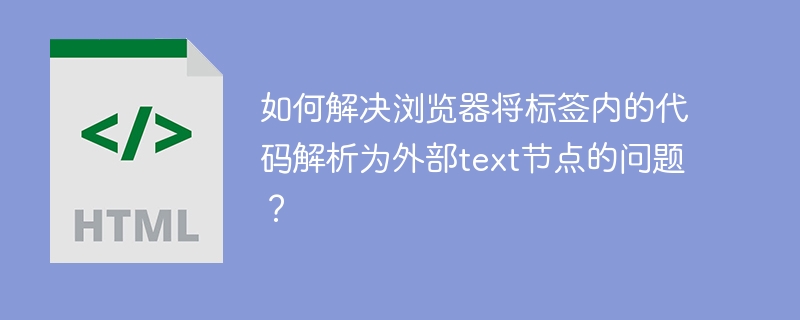
<div class="code" style="position:relative; padding:0px; margin:0px;"><pre class="brush:php;toolbar:false;"></code>标签内代码解析为文本节点的解决方法</h3>
<p>在使用<code><pre class="brush:php;toolbar:false;"></code>标签显示代码时,浏览器有时会错误地将代码解析为外部文本节点,而非保留代码的格式。这种问题常出现在从后端读取文本文件,再在前端显示代码片段的场景中。本文将分析问题原因并提供解决方案。</p>
<p><strong>问题现象:</strong></p>
<p>从后端获取代码文本(例如,从txt文件读取),然后使用以下代码在前端显示:</p>
<pre class="brush:php;toolbar:false;">$("#article-content").html(article_content);</pre>登录后复制</div>
<p>结果,<code><div class="code" style="position:relative; padding:0px; margin:0px;"><pre class="brush:php;toolbar:false;"></code>标签内的代码被解析为普通文本,换行和空格等格式丢失,显示效果与预期不符。</p>
<p><strong>问题根源:</strong></p>
<p>问题通常在于后端返回的数据并非一个完整的字符串,而是一个数组,这是由于逐行读取txt文件造成的。</p>
<p><strong>解决方案:</strong></p>
<div class="aritcle_card">
<a class="aritcle_card_img" href="/ai/735">
<img src="https://img.php.cn/upload/ai_manual/001/246/273/68b6cdbf48df2598.png" alt="代码小浣熊">
</a>
<div class="aritcle_card_info">
<a href="/ai/735">代码小浣熊</a>
<p>代码小浣熊是基于商汤大语言模型的软件智能研发助手,覆盖软件需求分析、架构设计、代码编写、软件测试等环节</p>
<div class="">
<img src="/static/images/card_xiazai.png" alt="代码小浣熊">
<span>51</span>
</div>
</div>
<a href="/ai/735" class="aritcle_card_btn">
<span>查看详情</span>
<img src="/static/images/cardxiayige-3.png" alt="代码小浣熊">
</a>
</div>
<p>解决方法是在前端或后端将数组转换为单一字符串。</p>
<ol>
<li>
<p><strong>后端处理:</strong> 在后端读取txt文件时,直接读取为一个完整的字符串,而非逐行读取成数组。这样,前端接收到的数据可以直接使用。</p>
</li>
<li>
<p><strong>前端处理:</strong> 如果后端返回的是数组,前端可以使用JavaScript将数组元素拼接成一个字符串:</p>
<pre class="brush:php;toolbar:false;">const article_content_string = article_content.join('\n');
$("#article-content").html(article_content_string);</pre>登录后复制</div>
<li>
<p><strong>jQuery的<code>html()方法: jQuery的html()方法可以处理数组,将其转换为字符串并插入DOM。因此,直接使用$("#article-content").html(article_content); 也有可能生效,取决于jQuery的版本和具体实现。
通过以上方法,确保<div class="code" style="position:relative; padding:0px; margin:0px;"><pre class="brush:php;toolbar:false;"></pre>标签内的代码被正确解析和渲染,从而避免代码格式丢失的问题。 选择哪种解决方案取决于后端程序的灵活性以及对前端代码的修改意愿。
以上就是如何解决浏览器将标签内的代码解析为外部text节点的问题?的详细内容,更多请关注php中文网其它相关文章!

每个人都需要一台速度更快、更稳定的 PC。随着时间的推移,垃圾文件、旧注册表数据和不必要的后台进程会占用资源并降低性能。幸运的是,许多工具可以让 Windows 保持平稳运行。

Copyright 2014-2025 https://www.php.cn/ All Rights Reserved | php.cn | 湘ICP备2023035733号