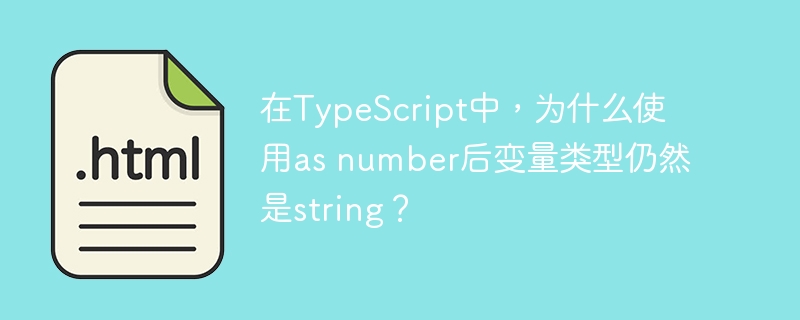
as number为何无效?本文探讨TypeScript中类型转换的常见误区,特别是as关键字的局限性。
考虑如下代码:
const props = defineProps()
getDictGroup(props.group)
export const getDictGroup = async (sid: number) => {
const dict = await getDict()
console.info(typeof sid); // 输出可能为"string"
sid = sid as number;
console.info(typeof sid); // 输出仍然可能为"string"
console.info(typeof (sid as number)); // 输出仍然可能为"string"
}即使sid声明为number类型,且使用了as number类型断言,typeof sid仍然可能返回"string"。这并非as关键字失效,而是其作用机制导致的。
as关键字的本质as关键字是TypeScript的类型断言,它只在编译时起作用,告诉编译器“相信我,我知道我在做什么,这个值是这个类型”。它不会在运行时进行实际的类型转换。
因此,如果props.group在运行时实际值为字符串,即使进行了as number断言,其运行时类型仍然是字符串。typeof操作符在运行时检查类型,所以结果仍然是"string"。 parseInt(sid) 编译报错是因为 TypeScript 在编译阶段根据类型推断,认为 sid 是 number 类型,而 parseInt 期望的是 string 类型,两者不匹配。
要进行真正的运行时类型转换,需使用JavaScript内置的类型转换函数:
Number(sid), parseInt(sid, 10) (十进制)String(sid)
修正后的代码:
export const getDictGroup = async (sid: string | number) => { // 修改参数类型
const dict = await getDict()
let numSid: number;
if (typeof sid === 'string') {
numSid = parseInt(sid, 10); // 安全转换,处理潜在错误
if (isNaN(numSid)) {
console.error("Invalid input: sid is not a valid number");
return; // 或抛出错误
}
} else {
numSid = sid;
}
console.info(typeof numSid); // 输出 "number"
// ...后续代码使用 numSid
}此版本首先检查 sid 的类型,然后进行相应的转换,并处理潜在的错误,例如字符串无法转换为数字的情况。
as关键字是类型断言,仅用于编译时类型检查,不会改变运行时类型。 真正的类型转换需要使用JavaScript的类型转换函数,并注意处理潜在的运行时错误。 修改参数类型为 string | number 允许函数接受字符串或数字作为输入,并进行相应的处理。 记住在进行类型转换时添加错误处理机制,以确保代码的健壮性。
以上就是在TypeScript中,为什么使用as number后变量类型仍然是string?的详细内容,更多请关注php中文网其它相关文章!

每个人都需要一台速度更快、更稳定的 PC。随着时间的推移,垃圾文件、旧注册表数据和不必要的后台进程会占用资源并降低性能。幸运的是,许多工具可以让 Windows 保持平稳运行。




Copyright 2014-2025 https://www.php.cn/ All Rights Reserved | php.cn | 湘ICP备2023035733号