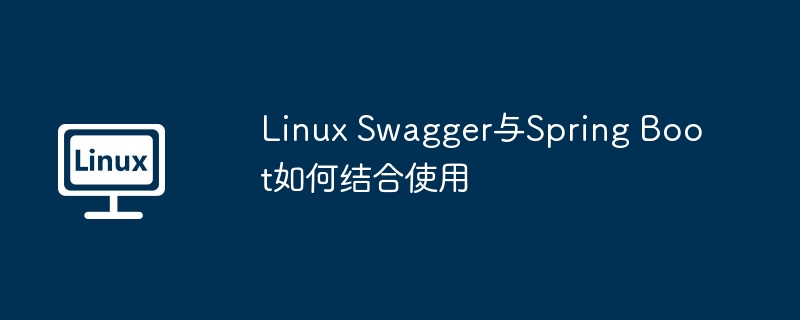
本文介绍如何在Spring Boot项目中集成Swagger,方便API文档的生成和测试。 以下步骤将指导您完成集成过程:
1. 添加依赖项:
在您的pom.xml文件中添加以下依赖:
<dependency>
<groupId>io.springfox</groupId>
<artifactId>springfox-swagger2</artifactId>
<version>2.9.2</version>
</dependency>
<dependency>
<groupId>io.springfox</groupId>
<artifactId>springfox-swagger-ui</artifactId>
<version>2.9.2</version>
</dependency>请根据您的项目需求选择合适的版本号。
2. Swagger配置:
创建一个名为SwaggerConfig.java的类,并添加以下代码:
import org.springframework.context.annotation.Bean;
import org.springframework.context.annotation.Configuration;
import springfox.documentation.builders.PathSelectors;
import springfox.documentation.builders.RequestHandlerSelectors;
import springfox.documentation.spi.DocumentationType;
import springfox.documentation.spring.web.plugins.Docket;
import springfox.documentation.swagger2.annotations.EnableSwagger2;
@Configuration
@EnableSwagger2
public class SwaggerConfig {
@Bean
public Docket api() {
return new Docket(DocumentationType.SWAGGER_2)
.select()
.apis(RequestHandlerSelectors.basePackage("your.base.package")) //替换为您的控制器包名
.paths(PathSelectors.any())
.build();
}
}记住将"your.base.package"替换成您Spring Boot项目中控制器类的包名。
3. 访问Swagger UI:
启动Spring Boot应用后,在浏览器中访问以下URL:
<code>http://localhost:8080/swagger-ui.html</code>
您应该能够看到Swagger UI界面,其中列出了所有可用的API。
4. 高级配置 (可选):
您可以进一步自定义Swagger配置,例如添加API信息、全局参数等。以下是一个更详细的配置示例:
import springfox.documentation.builders.*;
import springfox.documentation.schema.ModelRef;
import springfox.documentation.service.ApiInfo;
import springfox.documentation.service.Parameter;
import springfox.documentation.spi.DocumentationType;
import springfox.documentation.spring.web.plugins.Docket;
import springfox.documentation.swagger2.annotations.EnableSwagger2;
import java.util.ArrayList;
import java.util.List;
@Configuration
@EnableSwagger2
public class SwaggerConfig {
@Bean
public Docket api() {
List<Parameter> params = new ArrayList<>();
params.add(new ParameterBuilder()
.name("Authorization")
.description("Access token")
.modelRef(new ModelRef("string"))
.parameterType("header")
.required(false)
.build());
ApiInfo apiInfo = new ApiInfoBuilder()
.title("My API")
.description("My API description")
.version("1.0.0")
.contact("Your Name")
.build();
return new Docket(DocumentationType.SWAGGER_2)
.apiInfo(apiInfo)
.select()
.apis(RequestHandlerSelectors.basePackage("your.base.package")) //替换为您的控制器包名
.paths(PathSelectors.any())
.build()
.globalOperationParameters(params);
}
}完成以上步骤后,您就成功将Swagger集成到Spring Boot项目中了,可以使用Swagger UI方便地浏览和测试您的API。
以上就是Linux Swagger与Spring Boot如何结合使用的详细内容,更多请关注php中文网其它相关文章!

每个人都需要一台速度更快、更稳定的 PC。随着时间的推移,垃圾文件、旧注册表数据和不必要的后台进程会占用资源并降低性能。幸运的是,许多工具可以让 Windows 保持平稳运行。

Copyright 2014-2025 https://www.php.cn/ All Rights Reserved | php.cn | 湘ICP备2023035733号