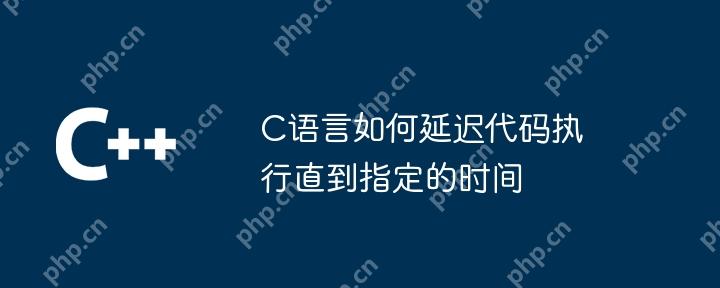
本文将为您详细介绍C语言如何将代码执行延迟到特定时间点。笔者认为这非常实用,因此分享给大家,希望大家在阅读后能有所收益。
C语言中延迟代码执行的方法
在C语言中,可以通过以下几种方法将代码执行延迟到指定时间:
1. 使用sleep()函数
立即学习“C语言免费学习笔记(深入)”;
sleep()函数是C标准库中常用的函数,用于暂停程序执行指定的秒数。其函数原型为:
<code>#include <unistd.h> unsigned int sleep(unsigned int seconds);</unistd.h></code>
sleep()函数接受一个参数,表示暂停的秒数。如果执行成功,返回0;否则返回-1,并设置errno以指示错误。
示例代码:
<code>#include <stdio.h>
#include <unistd.h>
int main() {
printf("程序开始执行\n");
sleep(5); // 暂停5秒
printf("程序继续执行\n");
return 0;
}</unistd.h></stdio.h></code>2. 使用nanosleep()函数
nanosleep()函数提供更高的精度,用于暂停程序执行指定的时间,可以精确到纳秒。其函数原型为:
<code>#include <time.h> int nanosleep(const struct timespec *req, struct timespec *rem);</time.h></code>
nanosleep()函数接受两个参数:
示例代码:
<code>#include <stdio.h>
#include <time.h>
int main() {
struct timespec req;
req.tv_sec = 5; // 5秒
req.tv_nsec = 0; // 0纳秒
nanosleep(&req, NULL);
printf("程序继续执行\n");
return 0;
}</time.h></stdio.h></code>3. 使用usleep()函数
usleep()函数是nanosleep()函数的变体,用于暂停程序执行指定的微秒数。其函数原型为:
<code>#include <unistd.h> int usleep(unsigned int usec);</unistd.h></code>
usleep()函数接受一个参数,表示要暂停的微秒数。如果执行成功,返回0;否则返回-1,并设置errno以指示错误。
示例代码:
<code>#include <stdio.h>
#include <unistd.h>
int main() {
printf("程序开始执行\n");
usleep(5000000); // 暂停5秒(5,000,000微秒)
printf("程序继续执行\n");
return 0;
}</unistd.h></stdio.h></code>选择合适的延迟方法
选择哪种方法取决于所需的精度级别。对于需要精确到纳秒的应用程序,建议使用nanosleep()函数。对于需要精确到微秒的应用程序,usleep()函数是一个不错的选择。对于一般性的暂停时间(不需精确到微秒),sleep()函数就足够了。
以上就是C语言如何将代码执行延迟到特定时间点的详细介绍。如需了解更多相关内容,请继续关注编程学习网的其他文章!
以上就是C语言如何延迟代码执行直到指定的时间的详细内容,更多请关注php中文网其它相关文章!

每个人都需要一台速度更快、更稳定的 PC。随着时间的推移,垃圾文件、旧注册表数据和不必要的后台进程会占用资源并降低性能。幸运的是,许多工具可以让 Windows 保持平稳运行。

Copyright 2014-2025 https://www.php.cn/ All Rights Reserved | php.cn | 湘ICP备2023035733号