在centos系统上配置hbase副本策略,确保数据高可用性与可靠性,步骤如下:
第一步:确认HBase版本兼容性
首先,验证您的HBase版本是否支持副本策略配置。大多数现代HBase版本都已集成此功能。
第二步:修改HBase配置文件
HBase配置文件通常位于/etc/hbase/conf目录下。需要修改以下文件:
hbase-site.xmlhdfs-site.xml (如果HBase依赖HDFS)2.1 hbase-site.xml配置:
在hbase-site.xml文件中添加或修改以下配置参数(请替换示例中的主机名和端口号为您的实际值):
<configuration>
<property>
<name>hbase.replication</name>
<value>true</value>
</property>
<property>
<name>hbase.master</name>
<value>master-hostname:16000</value>
</property>
<property>
<name>hbase.regionserver</name>
<value>regionserver-hostname:16020</value>
</property>
<property>
<name>hbase.replication.regionserver</name>
<value>regionserver-hostname:16020</value>
</property>
<property>
<name>hbase.replication.peer.type</name>
<value>peer</value>
</property>
<property>
<name>hbase.replication.peer.id</name>
<value>peer-id</value>
</property>
<property>
<name>hbase.replication.peer.url</name>
<value>http://peer-hostname:16030</value>
</property>
<property>
<name>hbase.replication.regionserver.lease.period</name>
<value>60000</value>
</property>
<property>
<name>hbase.replication.regionserver.lease.renewal.interval</name>
<value>30000</value>
</property>
<property>
<name>hbase.replication.regionserver.lease.timeout</name>
<value>90000</value>
</property>
</configuration>2.2 hdfs-site.xml配置 (如果适用):
如果HBase使用HDFS存储,则在hdfs-site.xml中配置副本数量:
<configuration>
<property>
<name>dfs.replication</name>
<value>3</value>
</property>
</configuration>第三步:重启HBase集群
确保所有HBase节点已启动,HBase Master和RegionServer运行正常。使用 start-hbase.sh 命令重启集群。
第四步:验证副本策略
使用HBase shell验证配置是否生效:
hbase shell
执行以下命令查看副本数量:
list_replicated_tables
describe 'your_table_name'
第五步:监控与调整
持续监控HBase集群性能和副本状态,根据实际情况进行调整。可以使用HBase自带的监控工具或第三方监控工具。
通过以上步骤,您可以在CentOS上成功配置HBase的副本策略,保障数据安全和高可用性。 请务必根据您的实际环境修改主机名和端口号等配置信息。
以上就是CentOS如何配置HBase的副本策略的详细内容,更多请关注php中文网其它相关文章!

每个人都需要一台速度更快、更稳定的 PC。随着时间的推移,垃圾文件、旧注册表数据和不必要的后台进程会占用资源并降低性能。幸运的是,许多工具可以让 Windows 保持平稳运行。


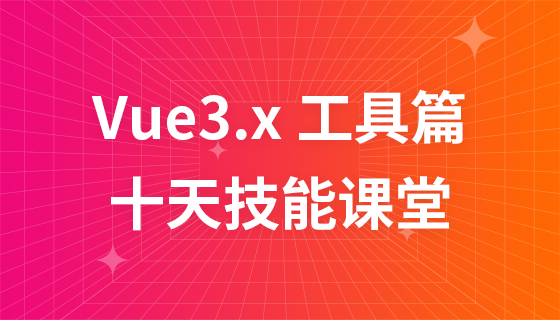

Copyright 2014-2025 https://www.php.cn/ All Rights Reserved | php.cn | 湘ICP备2023035733号