在linux环境中实现swagger的持续集成(ci)通常包括以下几个关键步骤:
<code>sudo apt update sudo apt install openjdk-11-jdk</code>
<code><dependency>
<groupId>io.springfox</groupId>
<artifactId>springfox-swagger2</artifactId>
<version>2.9.2</version>
</dependency>
<dependency>
<groupId>io.springfox</groupId>
<artifactId>springfox-swagger-ui</artifactId>
<version>2.9.2</version>
</dependency></code><code>implementation 'io.springfox:springfox-swagger2:2.9.2' implementation 'io.springfox:springfox-swagger-ui:2.9.2'</code>
<code>import springfox.documentation.builders.PathSelectors;
import springfox.documentation.builders.RequestHandlerSelectors;
import springfox.documentation.spi.DocumentationType;
import springfox.documentation.spring.web.plugins.Docket;
import springfox.documentation.swagger2.annotations.EnableSwagger2;
@Configuration
@EnableSwagger2
public class SwaggerConfig {
@Bean
public Docket api() {
return new Docket(DocumentationType.SWAGGER_2)
.select()
.apis(RequestHandlerSelectors.any())
.paths(PathSelectors.any())
.build();
}
}</code><code>pipeline {
agent any
stages {
stage('Build') {
steps {
sh "mvn clean install"
}
}
stage('Test') {
steps {
sh "mvn test"
}
}
stage('SwaggerDoc') {
steps {
sh "java -jar swagger-ui.jar"
}
}
}
}</code>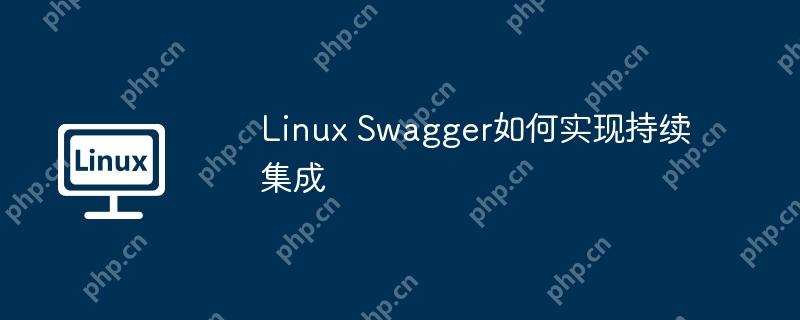
以上是Linux系统上集成Swagger的基本步骤,具体实施可能会因项目需求和环境差异而有所调整。
以上就是Linux Swagger如何实现持续集成的详细内容,更多请关注php中文网其它相关文章!

每个人都需要一台速度更快、更稳定的 PC。随着时间的推移,垃圾文件、旧注册表数据和不必要的后台进程会占用资源并降低性能。幸运的是,许多工具可以让 Windows 保持平稳运行。

Copyright 2014-2025 https://www.php.cn/ All Rights Reserved | php.cn | 湘ICP备2023035733号