在开发过程中,如何高效地在 php 中管理 git 仓库一直是个挑战。每次我都需要通过命令行执行 git 操作,这不仅效率低下,还难以进行自动化管理。幸运的是,我发现了 czproject/git-php 这个库,它让我在 php 中管理 git 变得简单而高效。
使用 Composer 安装 czproject/git-php 非常简单,只需运行以下命令:
composer require czproject/git-php
这个库需要 PHP 5.6 或更高版本,以及系统中安装的 git 客户端(确保 git 的路径已添加到系统变量 PATH 中)。
czproject/git-php 提供了丰富的 API,可以让我们在 PHP 中执行各种 Git 操作。以下是一个简单的示例,展示如何创建并提交一个新文件到 Git 仓库:
$git = new CzProject\GitPhp\Git;
$repo = $git->open('/path/to/repo');
$filename = $repo->getRepositoryPath() . '/readme.txt';
file_put_contents($filename, "Lorem ipsum\ndolor\nsit amet\n");
$repo->addFile($filename);
$repo->commit('init commit');如果你需要创建一个新的 Git 仓库,可以使用 init 方法:
立即学习“PHP免费学习笔记(深入)”;
$repo = $git->init('/path/to/repo-directory');如果你需要创建一个 bare 仓库,可以传递参数:
$repo = $git->init('/path/to/repo-directory', ['--bare']);克隆现有仓库也非常简单:
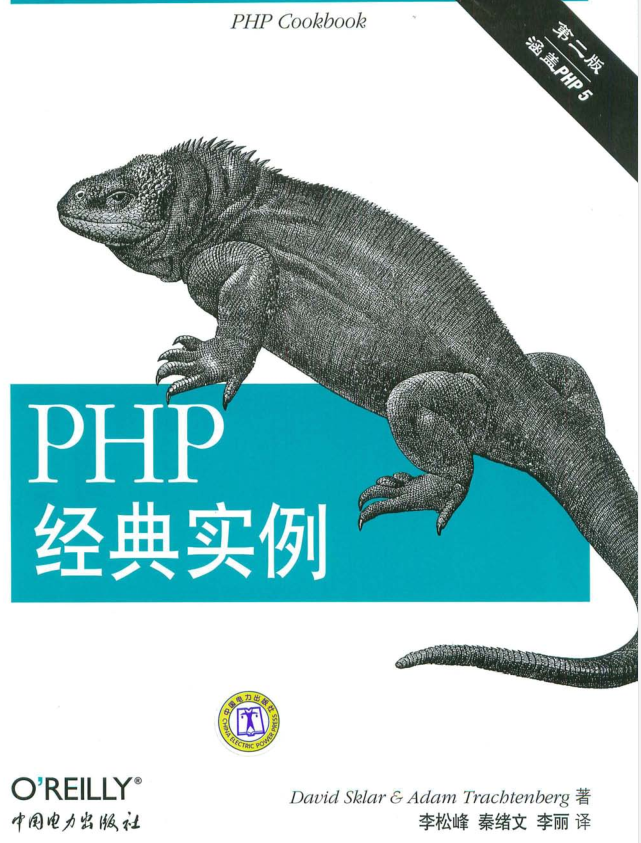
PHP经典实例(第2版)能够为您节省宝贵的Web开发时间。有了这些针对真实问题的解决方案放在手边,大多数编程难题都会迎刃而解。《PHP经典实例(第2版)》将PHP的特性与经典实例丛书的独特形式组合到一起,足以帮您成功地构建跨浏览器的Web应用程序。在这个修订版中,您可以更加方便地找到各种编程问题的解决方案,《PHP经典实例(第2版)》中内容涵盖了:表单处理;Session管理;数据库交互;使用We
 453
453

$repo = $git->cloneRepository('https://github.com/czproject/git-php.git');
$repo = $git->cloneRepository('https://github.com/czproject/git-php.git', '/path/to/my/subdir');这个库支持多种基本操作,例如提交、合并、切换分支等:
$repo->hasChanges(); // 返回布尔值
$repo->commit('commit message');
$repo->merge('branch-name');
$repo->checkout('master');
$repo->getRepositoryPath();
// 添加文件到提交
$repo->addFile('file.txt');
$repo->addFile('file1.txt', 'file2.txt');
$repo->addFile(['file3.txt', 'file4.txt']);
// 重命名文件
$repo->renameFile('old.txt', 'new.txt');
$repo->renameFile([
'old1.txt' => 'new1.txt',
'old2.txt' => 'new2.txt',
]);
// 从仓库中删除文件
$repo->removeFile('file.txt');
$repo->removeFile('file1.txt', 'file2.txt');
$repo->removeFile(['file3.txt', 'file4.txt']);
// 添加所有更改
$repo->addAllChanges();管理分支也同样方便:
$repo->getBranches(); // 获取所有分支
$repo->getLocalBranches(); // 获取本地分支
$repo->getCurrentBranchName(); // 获取当前分支名称
$repo->createBranch('new-branch'); // 创建新分支
$repo->createBranch('patch-1', TRUE); // 创建并切换到新分支
$repo->removeBranch('branch-name'); // 删除分支标签操作也很简单:
$repo->getTags(); // 获取所有标签
$repo->createTag('v1.0.0'); // 创建新标签
$repo->createTag('v1.0.0', ['-m' => 'message']); // 创建带消息的新标签
$repo->renameTag('old-tag-name', 'new-tag-name'); // 重命名标签
$repo->removeTag('tag-name'); // 删除标签获取提交历史也非常直观:
$commitId = $repo->getLastCommitId();
$commit = $repo->getCommit('commit-id');
$commit = $repo->getLastCommit(); // 获取最后一次提交管理远程仓库同样简单:
$repo->pull('origin'); // 从远程拉取更改
$repo->push('origin'); // 推送到远程
$repo->fetch('origin'); // 从远程获取更改
$repo->addRemote('origin', 'git@github.com:czproject/git-php.git'); // 添加远程仓库
$repo->renameRemote('origin', 'upstream'); // 重命名远程仓库
$repo->removeRemote('origin'); // 删除远程仓库
$repo->setRemoteUrl('upstream', 'https://github.com/czproject/git-php.git'); // 更改远程仓库 URL你甚至可以扩展这个库来添加自定义方法,满足特定需求:
class OwnGit extends \CzProject\GitPhp\Git
{
public function open($directory)
{
return new OwnGitRepository($directory, $this->runner);
}
}
class OwnGitRepository extends \CzProject\GitPhp\GitRepository
{
public function setRemoteBranches($name, array $branches)
{
$this->run('remote', 'set-branches', $name, $branches);
return $this;
}
}
$git = new OwnGit;
$repo = $git->open('/path/to/repo');
$repo->addRemote('origin', 'repository-url');
$repo->setRemoteBranches('origin', ['branch-1', 'branch-2']);使用 czproject/git-php 库,我能够在 PHP 中轻松地管理 Git 仓库。这不仅提高了我的工作效率,还让我能够更好地自动化 Git 操作。如果你也在 PHP 项目中需要管理 Git 仓库,这个库绝对值得一试。
以上就是如何解决在PHP中管理Git仓库的问题?使用Composer和czproject/git-php库可以!的详细内容,更多请关注php中文网其它相关文章!

PHP怎么学习?PHP怎么入门?PHP在哪学?PHP怎么学才快?不用担心,这里为大家提供了PHP速学教程(入门到精通),有需要的小伙伴保存下载就能学习啦!




Copyright 2014-2025 https://www.php.cn/ All Rights Reserved | php.cn | 湘ICP备2023035733号