在c++++中使用crypto++库可以实现aes加密和解密。1.下载并安装crypto++库。2.使用提供的代码进行aes加密和解密,注意使用ecb模式时需谨慎,建议使用cbc或gcm模式。3.注意密钥管理、错误处理和性能优化。

在C++中使用密码学库可以让你轻松地实现加密、解密、哈希等功能。让我们来看看如何使用这些库,并分享一些实用的经验。
C++提供了多种密码学库,其中最常用的是OpenSSL和Crypto++。我个人更喜欢Crypto++,因为它纯C++实现,集成方便,功能强大。
使用Crypto++来实现一个简单的AES加密解密功能吧。首先,你需要下载并安装Crypto++库,之后可以用以下代码来进行AES加密和解密:
立即学习“C++免费学习笔记(深入)”;
#include <iostream>
#include <string>
#include <cryptopp/aes.h>
#include <cryptopp/modes.h>
#include <cryptopp/filters.h>
#include <cryptopp/hex.h>
std::string encrypt(const std::string& plaintext, const std::string& key) {
using namespace CryptoPP;
std::string ciphertext;
try {
ECB_Mode<AES>::Encryption e;
e.SetKey((byte*)key.data(), key.size());
StringSource ss(plaintext, true,
new StreamTransformationFilter(e,
new HexEncoder(
new StringSink(ciphertext)
)
)
);
} catch(const Exception& e) {
std::cerr << e.what() << std::endl;
exit(1);
}
return ciphertext;
}
std::string decrypt(const std::string& ciphertext, const std::string& key) {
using namespace CryptoPP;
std::string decryptedtext;
try {
ECB_Mode<AES>::Decryption d;
d.SetKey((byte*)key.data(), key.size());
StringSource ss(ciphertext, true,
new HexDecoder(
new StreamTransformationFilter(d,
new StringSink(decryptedtext)
)
)
);
} catch(const Exception& e) {
std::cerr << e.what() << std::endl;
exit(1);
}
return decryptedtext;
}
int main() {
std::string plaintext = "Hello, Crypto++!";
std::string key = "0123456789abcdef"; // 16 bytes key for AES-128
std::string ciphertext = encrypt(plaintext, key);
std::cout << "Encrypted: " << ciphertext << std::endl;
std::string decryptedtext = decrypt(ciphertext, key);
std::cout << "Decrypted: " << decryptedtext << std::endl;
return 0;
}这个代码展示了如何使用Crypto++库进行AES加密和解密。注意,这里使用了ECB模式,虽然简单,但不建议在实际应用中使用,因为ECB模式不安全。实际应用中应该使用CBC、GCM等更安全的模式。
使用Crypto++库时,有几个需要注意的地方:
我在实际项目中使用Crypto++时,遇到过一些常见的问题:
总的来说,Crypto++是一个强大且灵活的密码学库,适合各种C++项目。如果你对密码学有更高的要求,可以考虑使用OpenSSL,它提供了更多的功能和更广泛的支持,但集成和使用可能会稍微复杂一些。
希望这些经验和代码示例能帮助你在C++项目中更好地使用密码学库。
以上就是C++中的密码学库如何使用?的详细内容,更多请关注php中文网其它相关文章!

每个人都需要一台速度更快、更稳定的 PC。随着时间的推移,垃圾文件、旧注册表数据和不必要的后台进程会占用资源并降低性能。幸运的是,许多工具可以让 Windows 保持平稳运行。

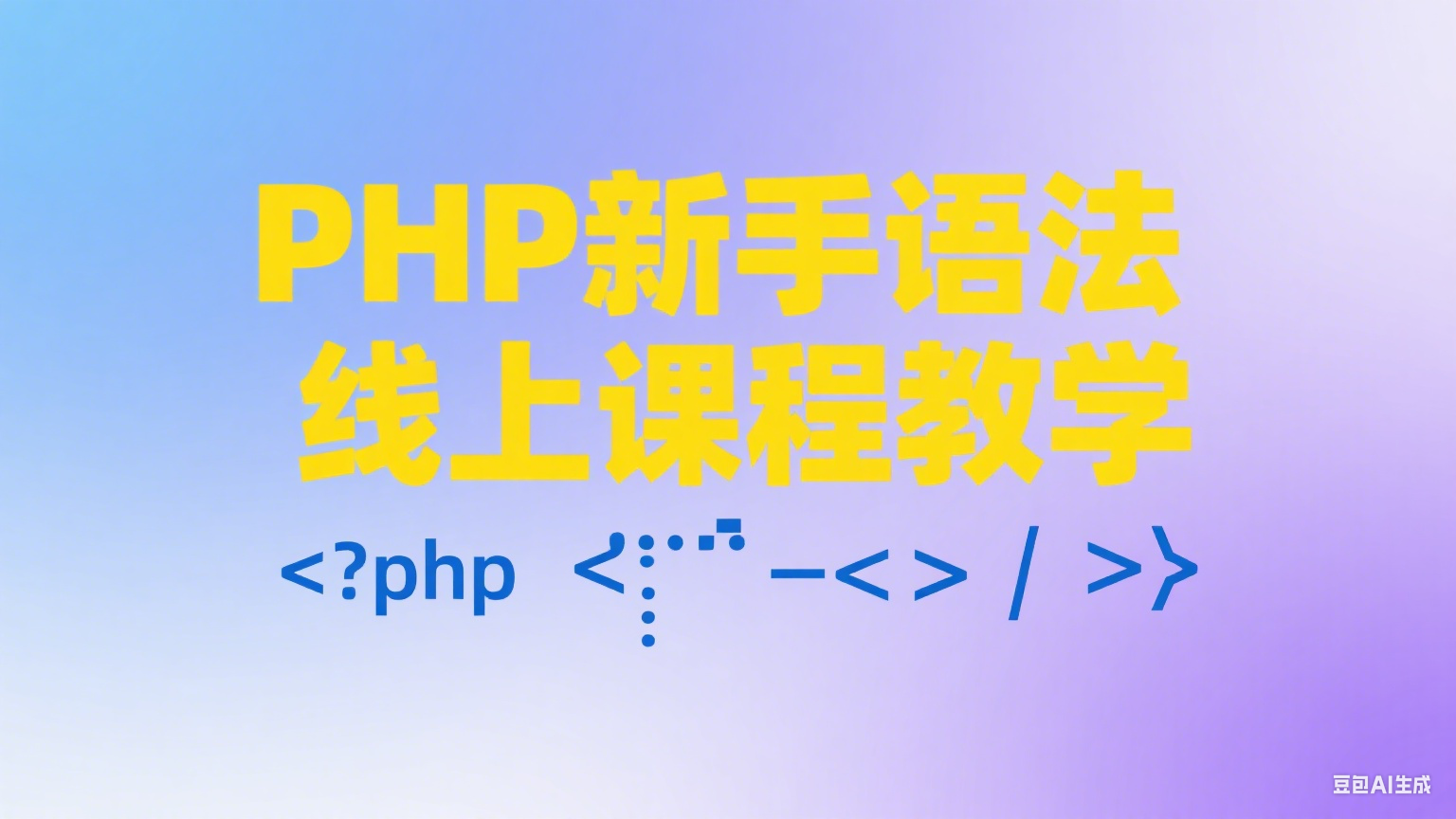


Copyright 2014-2025 https://www.php.cn/ All Rights Reserved | php.cn | 湘ICP备2023035733号