
虽然SFTP(SSH File Transfer Protocol)本身不直接提供断点续传功能,但你可以通过多种方式实现这一功能。以下是几种常见的实现方法:
lftp是一个功能强大的文件传输工具,支持断点续传。
安装lftp:
sudo apt-get install lftp # Debian/Ubuntu sudo yum install lftp # CentOS/RHEL
使用lftp实现断点续传:
lftp sftp://username@hostname mirror --continue /local/path /remote/path
rsync是一个强大的文件同步工具,同样支持断点续传。
安装rsync:
sudo apt-get install rsync # Debian/Ubuntu sudo yum install rsync # CentOS/RHEL
使用rsync实现断点续传:
rsync -avz --partial --progress /local/path username@hostname:/remote/path
你可以先将文件打包,然后通过scp传输,最后在接收端解包。
打包并传输:
tar czf - /local/path | ssh username@hostname "tar xzf - -C /remote/path"
实现断点续传: 如果传输过程中断,再次运行上述命令,tar会自动从上次中断的地方继续传输。
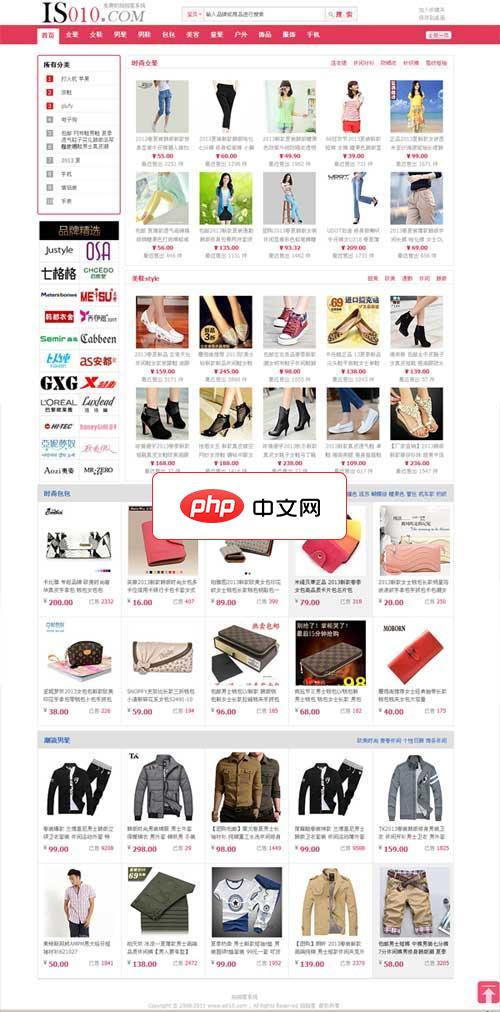
这是一套由淘掌门(taozhangmen.net)衍生出来的一个拍拍客系统!这套程序也继承了淘掌门的特点:永久免费开源!无任何时间限制、功能限制、域名限制。 程序相对于淘掌门原型,已去除返利、会员系统、文章系统等。 如果需要文章,可单独下载其他的文章系统,做子目录,效果可能会更好。 程序安装过程与淘掌门相同: 下载上传到空间,执行 你的网址/install.php 安装完成后,登陆后台修改拍拍AP
 0
0

ncftp是另一个支持断点续传的FTP客户端。
安装ncftp:
sudo apt-get install ncftp # Debian/Ubuntu sudo yum install ncftp # CentOS/RHEL
使用ncftp实现断点续传:
ncftp -R username@hostname mget -r /local/path /remote/path
你可以将大文件分割成多个小文件进行传输,然后在接收端合并。
分割文件:
split -b 1G /local/largefile largefile.part.
传输分割后的文件:
for part in largefile.part.*; do
scp $part username@hostname:/remote/path
done合并文件:
cat /remote/path/largefile.part.* > /remote/path/largefile
通过这些方法,你可以在SFTP传输过程中实现断点续传,确保数据传输的完整性和可靠性。
以上就是SFTP如何断点续传的详细内容,更多请关注php中文网其它相关文章!

每个人都需要一台速度更快、更稳定的 PC。随着时间的推移,垃圾文件、旧注册表数据和不必要的后台进程会占用资源并降低性能。幸运的是,许多工具可以让 Windows 保持平稳运行。

Copyright 2014-2025 https://www.php.cn/ All Rights Reserved | php.cn | 湘ICP备2023035733号