centos系统配置指南:网络、环境变量、软件包及安全设置
CentOS系统配置涵盖网络、环境变量、软件包管理和安全设置等多个方面。本文将介绍一些常用的配置技巧,助您高效管理CentOS系统。
低版本CentOS/RHEL系列:
修改网卡配置文件 /etc/sysconfig/network-scripts/ifcfg-<interface_name></interface_name>:
DEVICE=eth0: 指定网卡名称 (例如eth0)BOOTPROTO=static: 设置为静态IPIPADDR=192.168.1.100: 设置IP地址NETMASK=255.255.255.0: 设置子网掩码GATEWAY=192.168.1.1: 设置网关ONBOOT=yes: 设置开机自启重启网络服务:systemctl restart network
高版本CentOS/RHEL系列及Fedora:
修改网卡配置文件 /etc/NetworkManager/system-connections/<connection_name></connection_name>:
[ipv4] 部分设置 address 和 gateway。重启网络服务:systemctl restart NetworkManager
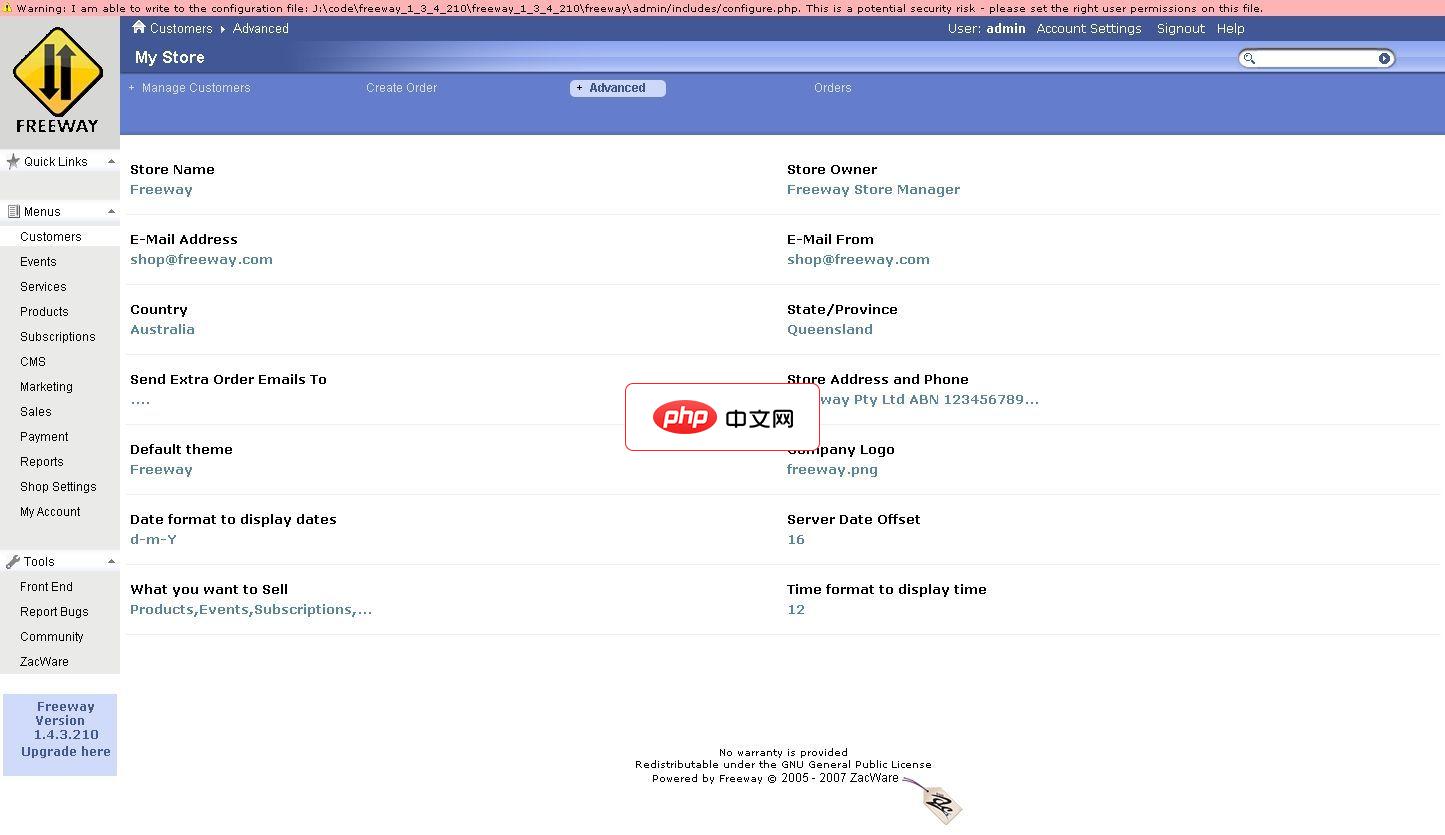
Freeway 是一个功能丰富的开源电子商务平台,它提供的不仅仅是买卖商品而是扩展到以一些奇特的方式来销售商品.这些都很容易配置.例如:你可以决定是否采用其提供的一些技巧来销售商品,或只用普通的方法来销售.另外你将会发现 Freeway有着丰富的CRM 特点和易于使用且简单的CMS特点.
 0
0

export PATH=$PATH:/path/to/new/directory (将 /path/to/new/directory 替换为实际路径)。~/.bashrc 文件,添加 export PATH=$PATH:/path/to/new/directory。/etc/profile 或 /etc/bashrc 文件,添加 export PATH=$PATH:/path/to/new/directory。 (修改系统环境变量需要root权限)sudo dnf update 更新至最新版本。sudo dnf install httpd php mysql (dnf是yum的替代品,在较新版本的CentOS中使用)打开服务端口:
编辑 /etc/firewalld/zones/public.xml 文件 (firewalld 是较新版本的CentOS默认防火墙),添加允许特定端口访问的规则。例如,允许22端口 (SSH) 访问:
<zone>
<name>public</name>
<short>Public</short>
<description>Allow all incoming traffic</description>
<policy>accept</policy>
<target>ACCEPT</target>
<ports>
<port protocol="tcp" port="22"/>
</ports>
</zone>重启防火墙服务:sudo firewall-cmd --reload
sestatus 命令。sudo setenforce 0 临时禁用, 修改/etc/selinux/config 文件永久修改)。Anaconda配置:
chmod +x Anaconda3-2024.10-1-Linux-x86_64.sh
./Anaconda3-2024.10-1-Linux-x86_64.sh
export PATH=/home/conda/conda/bin:$PATH (路径根据实际安装位置调整)~/.bashrc 文件以永久保存环境变量。希望以上技巧能帮助您更好地配置CentOS系统。 请注意,根据CentOS版本不同,某些命令和配置文件路径可能略有差异。 建议在操作前备份相关文件,并谨慎操作。
以上就是CentOS FetchLinux配置技巧有哪些的详细内容,更多请关注php中文网其它相关文章!

每个人都需要一台速度更快、更稳定的 PC。随着时间的推移,垃圾文件、旧注册表数据和不必要的后台进程会占用资源并降低性能。幸运的是,许多工具可以让 Windows 保持平稳运行。

Copyright 2014-2025 https://www.php.cn/ All Rights Reserved | php.cn | 湘ICP备2023035733号