更改phpstudy的网站根目录可以通过以下步骤实现:1. 找到phpstudy安装目录下的httpd.conf文件。2. 修改documentroot指令为新目录路径。3. 保存文件并重启apache服务。高级用法可以通过设置虚拟主机来管理多个根目录。注意检查路径和权限,确保apache重启成功。
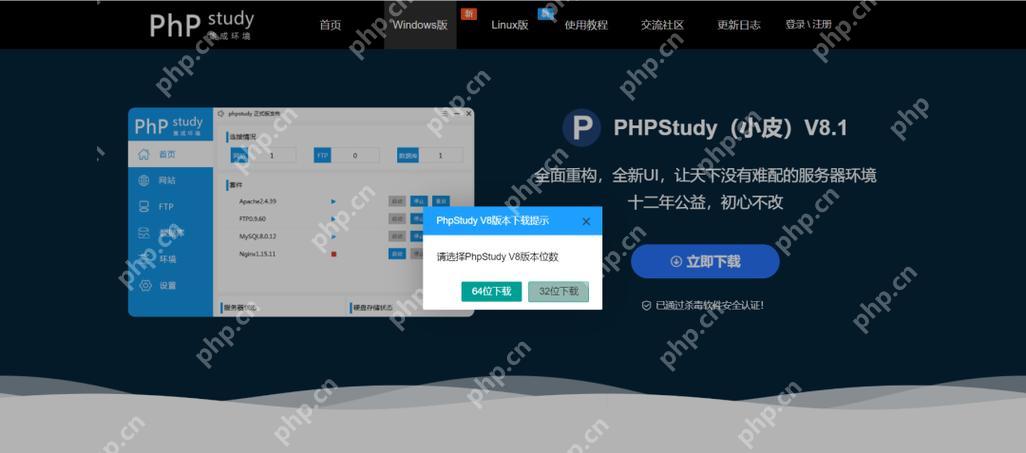

主要分类如下:供求商机(trade leades) 产品展示(product) 企业名录(companies) 会员商务助手(MY trade office)前台功能介绍:1、网页首页显示有精品推荐,商业机会分类列表,最新供求信息,网站动态,最新企业等;2、商业机会栏目功能有:二级分类,已经带有详细分类的数据库,后台可以更改增加操作;3、展厅展品栏目功能:二级分类,已经带有详细分类的数据库,
 0
0

DocumentRoot "C:/your_path/htdocs" <Directory "C:/your_path/htdocs">
DocumentRoot "D:/new_path/my_website" <Directory "D:/new_path/my_website">
<VirtualHost *:80>
ServerName www.example1.com
DocumentRoot "D:/project1"
<Directory "D:/project1">
Options Indexes FollowSymLinks
AllowOverride All
Require all granted
</Directory>
</VirtualHost>
<VirtualHost *:80>
ServerName www.example2.com
DocumentRoot "D:/project2"
<Directory "D:/project2">
Options Indexes FollowSymLinks
AllowOverride All
Require all granted
</Directory>
</VirtualHost>
以上就是更改PhpStudy网站根目录的操作步骤的详细内容,更多请关注php中文网其它相关文章!

每个人都需要一台速度更快、更稳定的 PC。随着时间的推移,垃圾文件、旧注册表数据和不必要的后台进程会占用资源并降低性能。幸运的是,许多工具可以让 Windows 保持平稳运行。

Copyright 2014-2025 https://www.php.cn/ All Rights Reserved | php.cn | 湘ICP备2023035733号