在debian系统上部署kubernetes(k8s)集群时,需要关注多个关键点,以确保集群的稳定性和安全性。以下是一些主要的注意事项:
禁用Swap分区:
sudo swapoff -a
设置内核参数:
sudo tee /etc/sysctl.d/k8s.conf
sudo tee /etc/sysctl.d/k8s.conf
sudo systemctl stop apparmor sudo systemctl disable apparmor sudo systemctl stop firewalld sudo systemctl disable firewalld
或者配置相应的规则以允许Kubernetes所需的端口。
选择合适的容器运行时:
sudo apt update sudo apt install -y apt-transport-https ca-certificates curl curl -fsSL https://download.docker.com/linux/debian/gpg | sudo apt-key add - echo "deb [arch=amd64] https://download.docker.com/linux/debian $(lsb_release -cs) stable" | sudo tee /etc/apt/sources.list.d/docker.list sudo apt-get update sudo apt install -y containerd sudo systemctl enable containerd sudo systemctl start containerd
配置kubelet:
sudo mkdir -p /etc/systemd/system/kubelet.service.d/10-kubeadm.conf sudo tee /etc/systemd/system/kubelet.service.d/10-kubeadm.conf
选择网络插件:
wget https://docs.projectcalico.org/manifests/calico.yaml kubectl apply -f calico.yaml
减少环境变量:
管理Pod标签:
考虑版本兼容性和升级策略:
设置监控和日志:
遵循这些注意事项,可以显著提高在Debian上部署Kubernetes集群的成功率和稳定性。务必仔细执行每个步骤,并根据实际情况进行调整和优化。
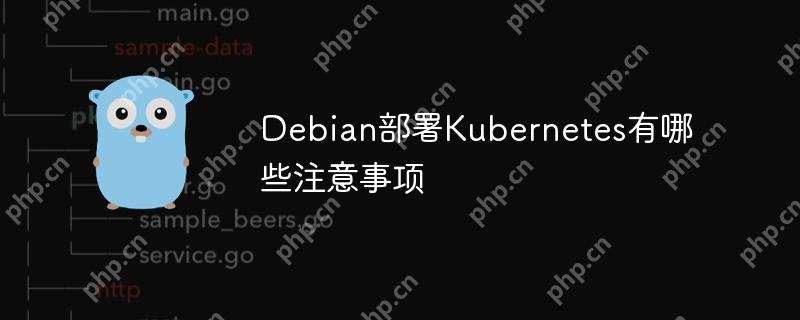
以上就是Debian部署Kubernetes有哪些注意事项的详细内容,更多请关注php中文网其它相关文章!

每个人都需要一台速度更快、更稳定的 PC。随着时间的推移,垃圾文件、旧注册表数据和不必要的后台进程会占用资源并降低性能。幸运的是,许多工具可以让 Windows 保持平稳运行。

Copyright 2014-2025 https://www.php.cn/ All Rights Reserved | php.cn | 湘ICP备2023035733号