 总结
总结

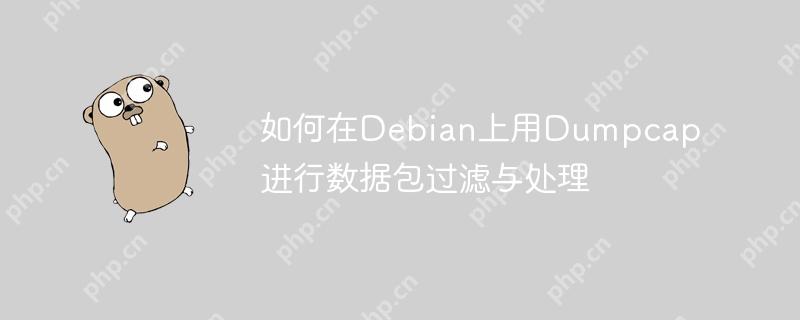
在Debian中借助Dumpcap来筛选和处理数据包,可依照以下流程开展操作:
更新软件包索引
sudo apt update
安装Wireshark(含Dumpcap)
sudo apt install wireshark
确认安装状态
dumpcap --version
基础捕捉指令
sudo dumpcap -i eth0 -w capture.pcap
此处,eth0 是选定的数据包捕捉网络接口,capture.pcap 为生成的输出文件名。
限定捕捉的数据包数目
sudo dumpcap -i eth0 -c 100 -w capture.pcap
此命令仅捕捉前100个数据包。
设定捕捉的时间范围
sudo dumpcap -i eth0 -G 60 -W bysec -w capture_%Y-%m-%d_%H-%M-%S.pcap
每隔60秒会生成一个新的捕捉文件。
捕捉过程中应用筛选器
sudo dumpcap -i eth0 -f "port 80" -w capture_http.pcap
此筛选器仅捕捉目标端口为80的数据包。
采用BPF(Berkeley Packet Filter)语法
sudo dumpcap -i eth0 -f "tcp port 80 and host example.com" -w capture_example.com_http.pcap
利用tshark执行离线分析
tshark -r capture.pcap -Y "http" -T fields -e frame.number -e ip.src -e ip.dst -e http.host -e http.request.method -e http.request.uri
该命令会提取与HTTP请求相关的字段。
利用tshark实施实时分析
tshark -i eth0 -Y "http" -T fields -e frame.number -e ip.src -e ip.dst -e http.host -e http.request.method -e http.request.uri
通过上述方法,你便能在Debian中高效地运用Dumpcap进行数据包筛选与处理。
以上就是如何在Debian上用Dumpcap进行数据包过滤与处理的详细内容,更多请关注php中文网其它相关文章!

每个人都需要一台速度更快、更稳定的 PC。随着时间的推移,垃圾文件、旧注册表数据和不必要的后台进程会占用资源并降低性能。幸运的是,许多工具可以让 Windows 保持平稳运行。

Copyright 2014-2025 https://www.php.cn/ All Rights Reserved | php.cn | 湘ICP备2023035733号