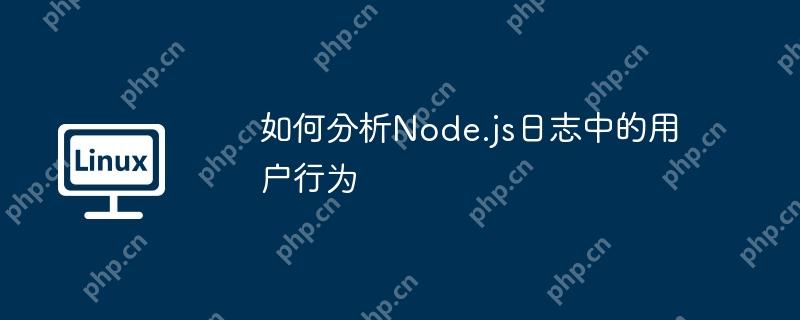
分析Node.js日志中的用户行为是一项复杂的任务,需要多个步骤和技术来实现。以下是一个基本的指南,帮助你开始这个过程:
首先,确保你的Node.js应用程序已经配置了日志记录。常用的日志库包括winston、morgan和pino。
<code>const winston = require('winston');
const logger = winston.createLogger({
level: 'info',
format: winston.format.json(),
transports: [
new winston.transports.File({ filename: 'error.log', level: 'error' }),
new winston.transports.File({ filename: 'combined.log' })
]
});</code>明确你想要分析的关键用户行为指标,例如:
使用日志解析工具或编写脚本来解析日志文件。你可以使用grep、awk、sed等命令行工具,或者使用编程语言如Python、JavaScript来解析日志。
<code>import re
log_file = 'combined.log'
pattern = r'"GET /([^"]+) HTTP/1.1" (\d+) (\d+)'
with open(log_file, 'r') as file:
for line in file:
match = re.search(pattern, line)
if match:
path = match.group(1)
status_code = match.group(2)
size = match.group(3)
print(f'Path: {path}, Status Code: {status_code}, Size: {size}')</code><code>const fs = require('fs');
const readline = require('readline');
const logFile = 'combined.log';
const pattern = /"GET \/([^"]+) HTTP\/1\.1" (\d+) (\d+)/;
const fileStream = fs.createReadStream(logFile);
const rl = readline.createInterface({
input: fileStream,
crlfDelay: Infinity
});
rl.on('line', (line) => {
const match = line.match(pattern);
if (match) {
const path = match[1];
const statusCode = match[2];
const size = match[3];
console.log(`Path: ${path}, Status Code: ${statusCode}, Size: ${size}`);
}
});</code>将解析后的数据存储在数据库中,如MySQL、MongoDB等,然后使用数据分析工具进行分析。
<code>const { MongoClient } = require('mongodb');
async function storeData(data) {
const uri = 'mongodb://localhost:27017';
const client = new MongoClient(uri);
try {
await client.connect();
const database = client.db('logs');
const collection = database.collection('user_behavior');
await collection.insertOne(data);
} finally {
await client.close();
}
}
rl.on('line', async (line) => {
const match = line.match(pattern);
if (match) {
const data = {
path: match[1],
statusCode: parseInt(match[2]),
size: parseInt(match[3])
};
await storeData(data);
}
});</code>打开MongoDB Compass,连接到你的数据库,然后创建聚合管道来分析数据。
<code>[
{
$group: {
_id: "$path",
totalRequests: { $sum: 1 },
averageSize: { $avg: "$size" },
statusCodeCounts: { $push: "$statusCode" }
}
},
{
$sort: { totalRequests: -1 }
}
]</code>使用数据可视化工具如Tableau、Power BI或D3.js来创建图表和仪表板,以便更直观地理解用户行为。
设置持续监控系统,定期检查日志和分析结果,并根据分析结果优化应用程序和用户体验。
通过以上步骤,你可以有效地分析Node.js日志中的用户行为,并从中获得有价值的洞察。
以上就是如何分析Node.js日志中的用户行为的详细内容,更多请关注php中文网其它相关文章!

每个人都需要一台速度更快、更稳定的 PC。随着时间的推移,垃圾文件、旧注册表数据和不必要的后台进程会占用资源并降低性能。幸运的是,许多工具可以让 Windows 保持平稳运行。

Copyright 2014-2025 https://www.php.cn/ All Rights Reserved | php.cn | 湘ICP备2023035733号