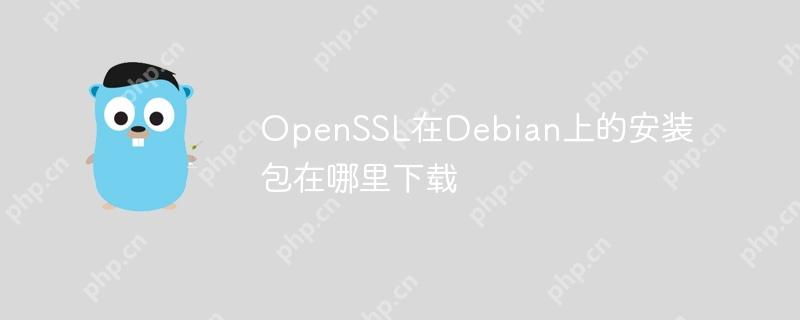
OpenSSL在Debian上的安装包可以通过以下几种方式获取:
如果您已经安装了apt或aptitude,可以直接使用以下命令来安装OpenSSL:
sudo apt update sudo apt install openssl
这将安装OpenSSL及其依赖项。
如果您需要特定版本的OpenSSL或者想要从源码编译安装,可以按照以下步骤操作:
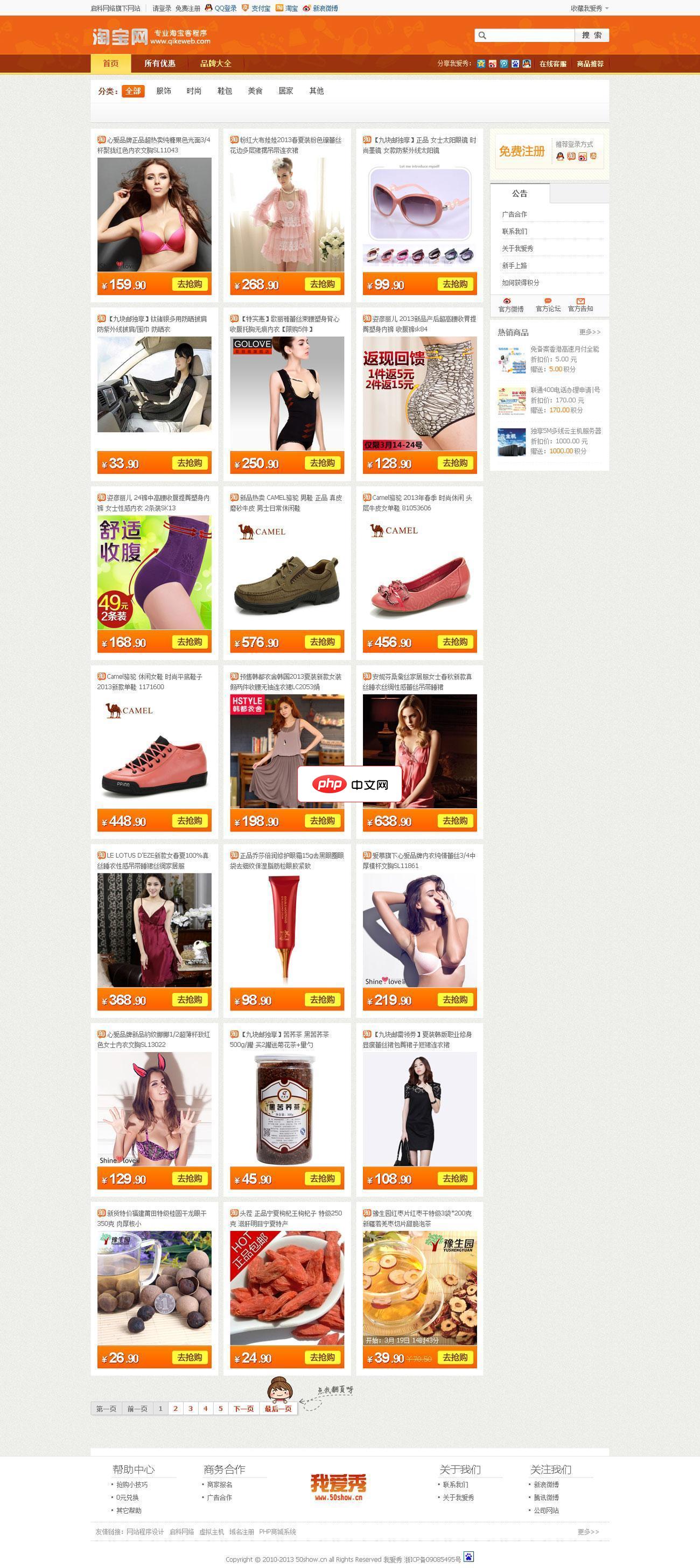
1、请上传下载到的淘宝客系统安装包并上传到空间根目录中进行解压,解压后将网站文件移动到根目录的位置,然后访问 /install 进行安装。您也可以在本地解压,并以二进制方式将程序上传至您的网站空间。 2、同意启科网络电子商务系统安装协议进入下一步。 3、如果系统检测环境通过,则会提示输入您的数据库服务器地址(一般为本机,即127.0.0.1或者localhost)、数据库账号、数据库密码、数据库名
 0
0

sudo apt update sudo apt install build-essential make gcc perl zlib1g-dev -y
wget https://www.openssl.org/source/openssl-1.1.1.tar.gz sha256sum openssl-1.1.1.tar.gz # 验证文件完整性 tar -xzvf openssl-1.1.1.tar.gz cd openssl-1.1.1
./config --prefix=/usr/local/openssl \
--openssldir=/usr/local/openssl/ssl \
shared zlib
make -j$(nproc) sudo make install
echo 'export PATH=/usr/local/openssl/bin:$PATH' | sudo tee -a /etc/profile source /etc/profile
openssl version ldd /usr/local/openssl/bin/openssl | grep libssl
如果您想要查找与OpenSSL相关的其他包,可以使用apt-cache命令:
apt-cache search openssl
请注意,直接下载并安装OpenSSL源码可能会导致与系统自带版本的冲突,建议在安装前仔细考虑。如果需要特定版本的OpenSSL,建议使用APT包管理器来确保系统的稳定性和安全性。
以上就是OpenSSL在Debian上的安装包在哪里下载的详细内容,更多请关注php中文网其它相关文章!

每个人都需要一台速度更快、更稳定的 PC。随着时间的推移,垃圾文件、旧注册表数据和不必要的后台进程会占用资源并降低性能。幸运的是,许多工具可以让 Windows 保持平稳运行。

Copyright 2014-2025 https://www.php.cn/ All Rights Reserved | php.cn | 湘ICP备2023035733号