在linux系统中,使用swagger导出api文档的步骤如下:
首先,确保你已经在Linux系统上安装了Swagger。如果你使用的是Spring Boot项目,Swagger通常已经包含在其中。对于其他类型的Java项目,你需要添加Swagger依赖。例如,在Maven项目的pom.xml文件中添加以下依赖:
<<span>dependency></span>
<<span>groupId></span>io.springfox</<span>groupId></span>
<<span>artifactId></span>springfox-swagger2</<span>artifactId></span>
<<span>version></span>2.9.2</<span>version></span>
</<span>dependency></span>
<<span>dependency></span>
<<span>groupId></span>io.springfox</<span>groupId></span>
<<span>artifactId></span>springfox-swagger-ui</<span>artifactId></span>
<<span>version></span>2.9.2</<span>version></span>
</<span>dependency></span>
在项目中配置Swagger。创建一个Swagger配置类,并使用@EnableSwagger2注解启用Swagger支持。例如:
import springfox.documentation.builders.PathSelectors;
import springfox.documentation.builders.RequestHandlerSelectors;
import springfox.documentation.spi.DocumentationType;
import springfox.documentation.spring.web.plugins.Docket;
import springfox.documentation.swagger2.annotations.EnableSwagger2;
import org.springframework.context.annotation.Bean;
import org.springframework.context.annotation.Configuration;
@Configuration
@EnableSwagger2
public class SwaggerConfig {
@Bean
public Docket api() {
return new Docket(DocumentationType.SWAGGER_2)
.select()
.apis(RequestHandlerSelectors.basePackage("com.example.demo.controller"))
.paths(PathSelectors.any())
.build();
}
}
启动Spring Boot项目后,访问http://localhost:8080/swagger-ui.html,你将看到Swagger UI页面,其中包含了你的API文档。
在Swagger UI页面中,点击“Authorize”按钮,然后点击“Download Swagger JSON”按钮。这将下载一个包含所有API信息的JSON文件。你也可以选择导出为YAML格式,只需点击“Download Swagger YAML”按钮即可。
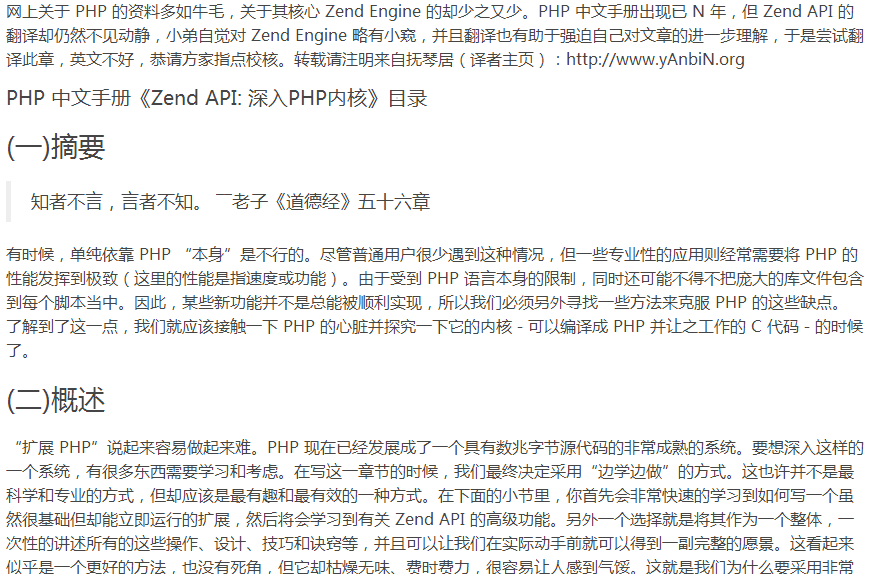
”扩展PHP“说起来容易做起来难。PHP已经进化成一个日趋成熟的源码包几十兆大小的工具。要骇客如此复杂的一个系统,不得不学习和思考。构建本章内容时,我们最终选择了“在实战中学习”的方式。这不是最科学也不是最专业的方式,但是此方式最有趣,也得出了最好的最终结果。下面的部分,你将先快速的学习到,如何获得最基本的扩展,且这些扩展立即就可运行。然后你将学习到 Zend 的高级 API 功能,这种方式将不得
 398
398

你可以使用Swagger Editor在线编辑和验证你的OpenAPI规范文件(YAML或JSON格式)。
你可以将Swagger文档导入Postman、SoapUI等工具,这些工具将会为你自动创建自动化测试。
通过以上步骤,你就可以在Linux系统上使用Swagger生成交互式API文档,并将其导出为不同格式的文档文件,方便项目成员之间的沟通与协作。
以上就是Linux系统中Swagger如何进行API文档导出的详细内容,更多请关注php中文网其它相关文章!

每个人都需要一台速度更快、更稳定的 PC。随着时间的推移,垃圾文件、旧注册表数据和不必要的后台进程会占用资源并降低性能。幸运的是,许多工具可以让 Windows 保持平稳运行。

Copyright 2014-2025 https://www.php.cn/ All Rights Reserved | php.cn | 湘ICP备2023035733号