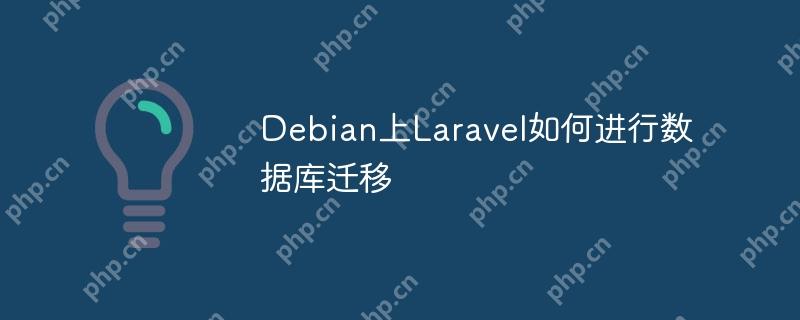
在Debian上使用Laravel进行数据库迁移,你需要遵循以下步骤:
composer global require laravel/installer
laravel new project-name
这将在当前目录下创建一个名为project-name的新文件夹,其中包含Laravel项目的所有文件。
DB_CONNECTION=mysql DB_HOST=127.0.0.1 DB_PORT=3306 DB_DATABASE=your_database_name DB_USERNAME=your_database_user DB_PASSWORD=your_database_password
将your_database_name、your_database_user和your_database_password替换为你的实际数据库信息。
php artisan make:migration create_users_table --create=users
这将在database/migrations目录下创建一个新的迁移文件。
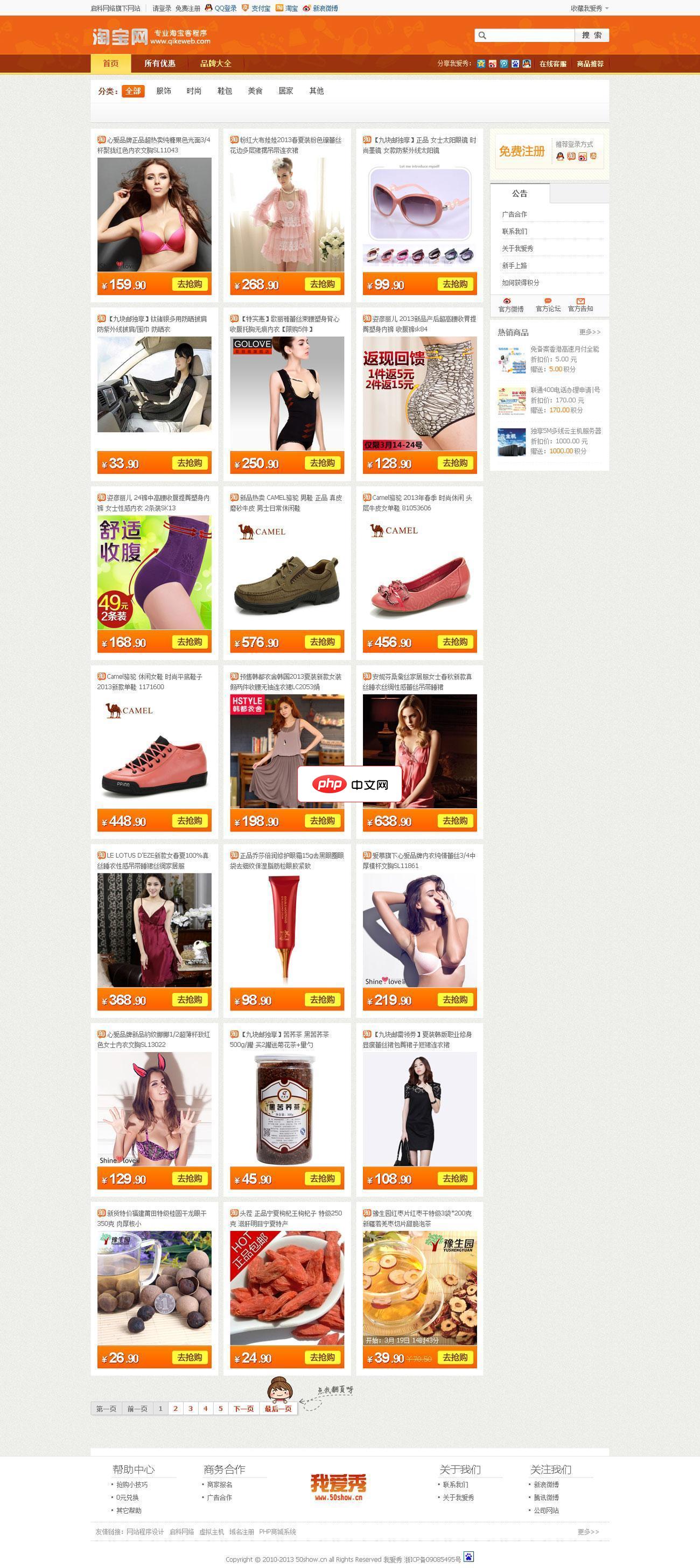
1、请上传下载到的淘宝客系统安装包并上传到空间根目录中进行解压,解压后将网站文件移动到根目录的位置,然后访问 /install 进行安装。您也可以在本地解压,并以二进制方式将程序上传至您的网站空间。 2、同意启科网络电子商务系统安装协议进入下一步。 3、如果系统检测环境通过,则会提示输入您的数据库服务器地址(一般为本机,即127.0.0.1或者localhost)、数据库账号、数据库密码、数据库名
 0
0

public <span>function up()
</span>{
Schema::create('users', function (Blueprint $table) {
$table->id();
$table->string('name');
$table->string('email')->unique();
$table->timestamp('email_verified_at')->nullable();
$table->string('password');
$table->rememberToken();
$table->timestamps();
});
}
php artisan migrate
这将根据迁移文件中的定义创建数据库表。
php artisan migrate:rollback
这将撤销最近的一次迁移。如果需要回滚多个迁移,可以在migrate:rollback命令后添加--step选项,指定要回滚的迁移数量。
现在你已经在Debian上使用Laravel完成了数据库迁移。你可以继续开发你的应用程序并创建更多的迁移文件。
以上就是Debian上Laravel如何进行数据库迁移的详细内容,更多请关注php中文网其它相关文章!

每个人都需要一台速度更快、更稳定的 PC。随着时间的推移,垃圾文件、旧注册表数据和不必要的后台进程会占用资源并降低性能。幸运的是,许多工具可以让 Windows 保持平稳运行。

Copyright 2014-2025 https://www.php.cn/ All Rights Reserved | php.cn | 湘ICP备2023035733号