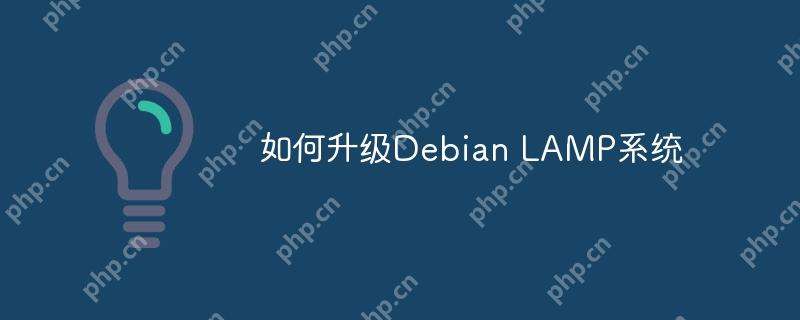
升级Debian LAMP系统是一个相对复杂的过程,需要确保每一步都正确无误,以避免数据丢失或系统不稳定。以下是详细的升级步骤:
sudo apt update
这个命令会更新本地软件包索引,以便系统知道仓库中有哪些可用的新版软件包。
sudo apt upgrade
这个命令会安装所有可用的更新。
sudo apt full-upgrade
这个命令会升级所有已安装的软件包,包括新版本的安全补丁和功能改进。
检查系统上是否有保留的软件包,并根据需要取消保留:
sudo apt-mark showhold sudo apt-mark unhold package_name
编辑 /etc/apt/sources.list 文件,将其中的所有旧版本实例替换为新版本的代号。例如,从Debian 11 “Bullseye” 升级到 Debian 12 “Bookworm”:
sudo nano /etc/apt/sources.list
将文件中的 bullseye 替换为 bookworm ,然后保存并退出编辑器。
sudo apt update
完成上述步骤后,重启系统以应用所有更改:
sudo systemctl reboot
系统重启后,可以使用以下命令验证是否成功升级到新版本:
lsb_release -a cat /etc/debian_version
在更新系统的基础上,还需要更新LAMP栈中的软件(Apache、MySQL和PHP):
sudo apt update sudo apt upgrade sudo systemctl restart apache2
sudo apt update sudo apt upgrade mysql-server sudo systemctl restart mysql
sudo apt update sudo apt upgrade php* sudo systemctl restart apache2
如果需要,可以安装或升级PHP-FPM(FastCGI Process Manager),这对于Apache服务器特别有用:
sudo apt install php*-fpm sudo systemctl restart apache2
为了方便起见,您可以配置 Debian 自动更新软件:
sudo nano /etc/apt/apt.conf.d/20auto-upgrades
添加以下行:
APT::Periodic::Update-Package-Lists "1"; APT::Periodic::Unattended-Upgrade "1";
保存文件并重启 apt 服务:
sudo systemctl restart apt
这将每天检查更新并自动安装安全更新。
通过以上步骤,您可以安全且有效地升级Debian LAMP系统。在进行系统升级之前,请确保你已经阅读并理解了相关的官方文档,并在非生产环境中先行测试升级步骤,以确保升级过程顺利且不影响正常业务运行。
以上就是如何升级Debian LAMP系统的详细内容,更多请关注php中文网其它相关文章!

每个人都需要一台速度更快、更稳定的 PC。随着时间的推移,垃圾文件、旧注册表数据和不必要的后台进程会占用资源并降低性能。幸运的是,许多工具可以让 Windows 保持平稳运行。

Copyright 2014-2025 https://www.php.cn/ All Rights Reserved | php.cn | 湘ICP备2023035733号