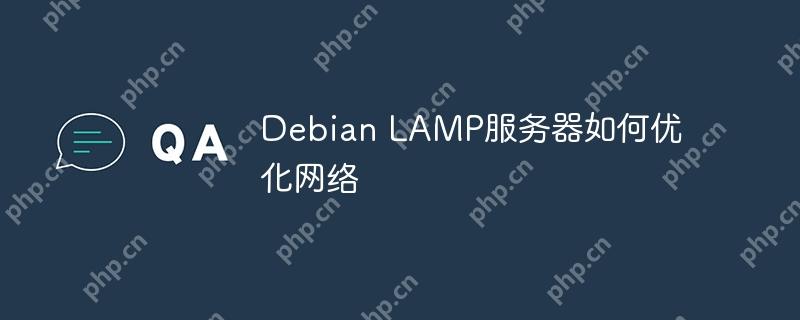
优化Debian LAMP服务器的网络,可以从多个方面入手,包括配置网络接口、调整TCP/IP参数、启用缓存、使用CDN等。以下是具体的优化步骤和建议:
使用netplan配置网络(适用于Debian 10及更高版本):
sudo apt updatesudo apt install netplan.io
sudo nano /etc/netplan/01-netcfg.yaml
network:
version: 2
renderer: networkd
ethernets:
eth0:
dhcp4: no
addresses: [ 192.168.1.100/24 ]
gateway4: 192.168.1.1
nameservers:
addresses: [ 8.8.8.8, 8.8.4.4 ]
sudo netplan apply
使用NetworkManager配置网络:
sudo apt updatesudo apt install networkmanager
sudo systemctl enable NetworkManagersudo systemctl start NetworkManager
调整TCP/IP参数:
net.ipv4.tcp_syncookies=1 net.ipv4.tcp_tw_reuse=1 net.ipv4.tcp_window_scaling=1
sudo sysctl -p
启用Jumbo帧:
iface eth0 inet static hwaddress ether 00:11:22:33:44:55 rx-flow-hash udp4 sdfn tx-flow-hash udp4 sdfn
sudo ufw allow in "Apache Full" sudo ufw enable
在进行任何重大更改之前,建议先在测试环境中验证其效果,并确保在进行任何配置更改后都进行了适当的测试,以确保服务器的稳定性和安全性。
以上就是Debian LAMP服务器如何优化网络的详细内容,更多请关注php中文网其它相关文章!

每个人都需要一台速度更快、更稳定的 PC。随着时间的推移,垃圾文件、旧注册表数据和不必要的后台进程会占用资源并降低性能。幸运的是,许多工具可以让 Windows 保持平稳运行。

Copyright 2014-2025 https://www.php.cn/ All Rights Reserved | php.cn | 湘ICP备2023035733号